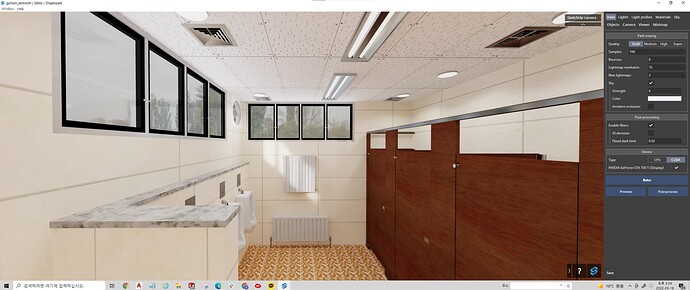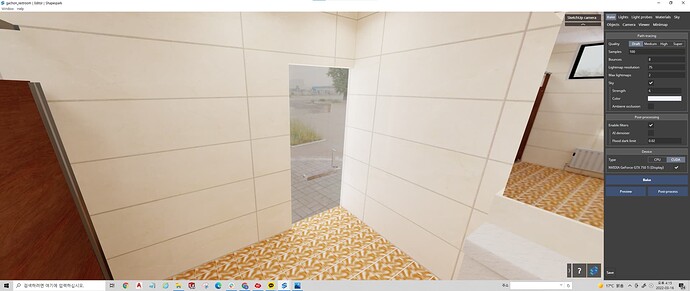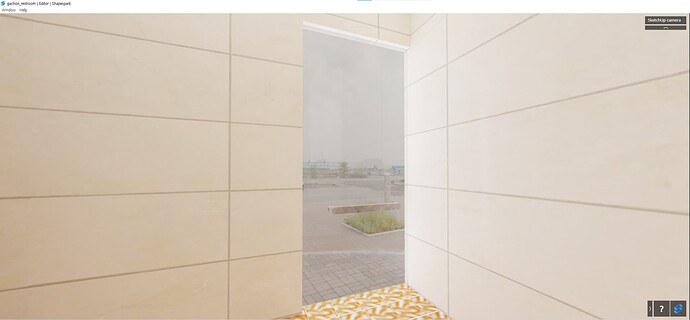I drew a toilet based on the real toilet.
That’s my job.
저는 진짜 화장실을 바탕으로 화장실을 만들었습니다.
그게 제 일이죠.
After I made that in Sketchup, I found and insert HDRI background, look similar to real place, and that looks good in the first view.
스케치업에서 만들고 나서, 저는 제가 바탕으로 한 진짜 화장실의 배경과 비슷한 HDRI 배경을 찾았고 삽입했습니다. 그리고 이게 처음에는 좋게 보입니다.
But, turn around a view.
하지만, 시야를 돌려보죠.
Look at this.
여기를 보세요.
It looks like my toilet is flying.
I mean…the toilet is not a part of this work.
So I want to move up the Sky,
but I only can change the rotation.
이건 마치 화장실이 날아다니는 것 같습니다.
마치, 조금 따로 노는 것 같습니다.
그래서 Sky 위치를 위로 조정하고 싶은데,
각도밖에 조절할 수 없네요.
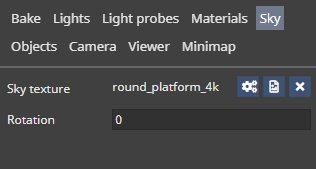
If you tell me “Move the object in Sketchup.”, I must repair the others too, like lightprobes, light strenth, etc. So, that’s too umcomfortable .
How can I do?!
스케치업으로 다시 위치를 바꾸면, 라이트프루브들 같은 다른 요소들도 다시 조정해야 하기 때문에 불편합니다.
어떻게 해야 하나요?
I mean…
그러니까…
How can I move the position of Sky in Shapespark?
제가 어떻게 Shapespark에서 Sky 위치를 옮길 수 있을까요?