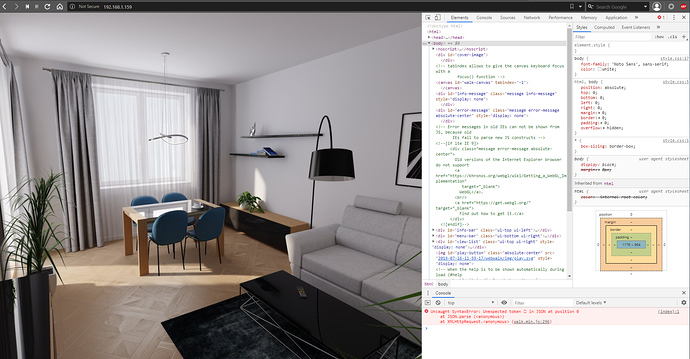please send bundle that i can run locally
What you describe seems as if your server didn’t use the configuration file: the scene resources are returned compressed, but there is no Content-Encoding: gzip header which informs the browser that it should decompress the resources.
May I ask what hosting you are using, and what web server is used by the hosting? Could you provide us with a link to this scene on your hosting?
This bundle can be run locally on a local installation of an Apache or nginx web server.
In another thread: Showroom work in progress - #2 by jan we discussed self-hosting with Microsoft IIS server.
We continued the discussion by email and it turned out that IIS is difficult to configure to serve already compressed resources with Content-Encoding: gzip header, because it compresses such resources the second time and browser can’t handle the result.
In such case the resources in a bundle can be uncompressed, so IIS handles the compression. For reference here is a shell script that can be used to decompresses resources in a bundle: Decompresses all compressed files in a Shapespark bundle · GitHub
Hi Wojtek,
http://www.digitalmalik.com/vr
I uploaded the bundled scene. please click the link. Its showing error while loading.
Hi @Rajeev_Gaur,
We’ve just released a new version of Shapespark which, among other things, improves bundling compatibility with different Apache HTTP server setups. Could you restart Shapespark to update to the new version (1.7.0)? Then, could you bundle and upload your scene to your hosting once again?
Please, let me know if it helped.
For anyone searching this thread for IIS server self-hosting configuration tips. We finally have a config file that works with bundles as-is, without any additional decompression step:
Such IIS config will be included in bundles starting from the next release.
Please this is request send one sample bundle file.
I wait for your mail
great regards
Brian
Hi @jan I try with the google drive sample room but all I get is an encrypted frontpage. Here is what I done so far
- running debian with apache(httpd) server on vm, port 80 is working
- put everything into
htdocfolder - open in web browser, the index.html is full of encrypted fonts
any idea? Thanks
Shane
Hi @kevinshane,
Could you try the newer version of a bundle: https://drive.google.com/open?id=1PDvMhR91wnb0B2OV2vFA_ojhaEaMN26R ?
Since the last version, we’ve introduced a few changes to the .htaccess (per-directory Apache server configuration) included in the bundle to improve compatibility with various Apache setups. Let’s first check if it helps in your case.
Hi thanks for the reply. I’ve downloaded the new files and doing exactly like I mentioned previously.
Good news is: the thumb shows up
Bed newss: no play button, no wsad, no nothing, only I can see is the still image, I can’t do anything.
Here is a screenshot for the dev error:
do you have idea of what’s going on? Thanks man
Could you place the bundle contents in some subdirectory of htdocs to exclude any potential problems with Apache having cached parts of the previous version of the bundle?
While doing so, please make sure that the .htaccess file from the bundle is also copied to this new subdirectory.
Hi, sorry for bothering you, but I still have the same problem! Here is what I done so far.
I destory the debian instance and create the whole apache(docker pull) thing from scrach, I also clear the web browser cache(and tested with different browser as well, chrome, vivaldi etc…), I also put all files into a sub-folder, but still having exactly the same issue. Any idea? Thanks
Hi @kevinshane,
Are you using the httpd Docker image? If so, it has support for .htaccess files disabled. To modify the default configuration you have to build your own image derived from httpd with your customized version of httpd.conf as described in the “Configuration” section of Docker
To enable .htaccess support in httpd.conf, you can for example change AllowOverride None to AllowOverride FileInfo for the document root directory: /usr/local/apache2/htdocs.
Thanks man, very detail explaination. After modify the httpd.conf everything is working like a charm! Awesome! Thanks again