I change inside tittle text in html but I got the scene it show 0.5 sec & auto change back ‘3D scene’, how to set it?
![]()
The expected behavior is that the title is set based on the scene title configured in the editor and stays this way, like for example here: San Miguel 2.0 by Model: CC-BY Guillermo M. Leal Llaguno
Perhaps there is some custom HTML code affecting the tile? Could you share a link to the scene?
Oh i see. I no add tittle in editor and I direct change index.html. So that mean if I wan change tittle I need add inside editor.
It’s possible my tittle no show inside scene but on the tab it show can other text?
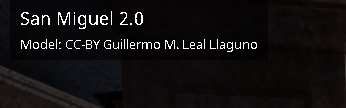
You can set the tile in the Shapespark editor and add the following style to the body-end.html file in your scene directory:
<style>
#info-bar {
display: none
}
</style>
Then, the tile will be shown in the browser tab, but it will not be visible in the upper left corner.
Thank! This helpful for me!