Hi . I would like to change the material by follow the Options in the same way with this project !
Any suggestion please ?
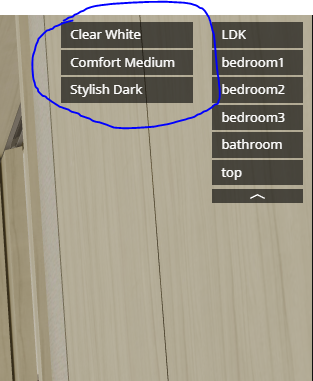
The views menu doesn’t support such two level layout. You can do it with the default one level layout and hide-in-views properties that can be assigned in the editor Objects tab.
You need to have 3 versions of each object, each version with a different material, and then in the Objects tab enable Isolated shadows option for each of the three versions, and configure Hide in views properties to show the objects only in the proper view (for example objects with the Stylish Dark material need to be hidden in all views except the ‘Stylish Dark’ view).
Thank you for your reply
I get what you mean . But when i click the view for example " Clear White " the camera orientaion will return to the view ! What i want to do is free moving and change the material where that needed
It is not possible to avoid moving the camera with the top-right view menu. But you can use the Change view extension that has Do not move the camera option. With such approach you the objects are changed with a trigger not a menu button (the view can have Hide from menu property set).
You can also use the Switch object extension: https://help.shapespark.com/hc/en-us/articles/4417710664721-How-to-set-up-Switch-object-extension-