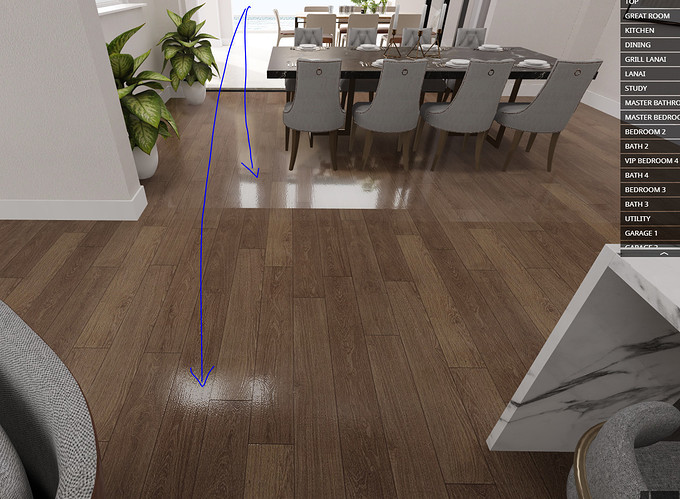This case I encounter very often in my tours, each room will be placed 1 light probe, but the wood material still does not show its true properties. My only workaround in the above cases is to set the parameters of that wood material to the default number (no reflection, no bump). This can be a bit annoying as it reduces the quality of my tour, but it’s better than letting the deviation go as I stated.
Hi @H_H_ng
This is not a problem with wood just with light probes. When you have such a large area as floor connected in between floors reflections are not correct. Each object in Shapespark is using only one one light probe. What you should do is to divide your floor according to the floorplan (each room separately). Than the reflections should work fine.
1 Like
can you send me a link to your scene via private message? I will take look at it