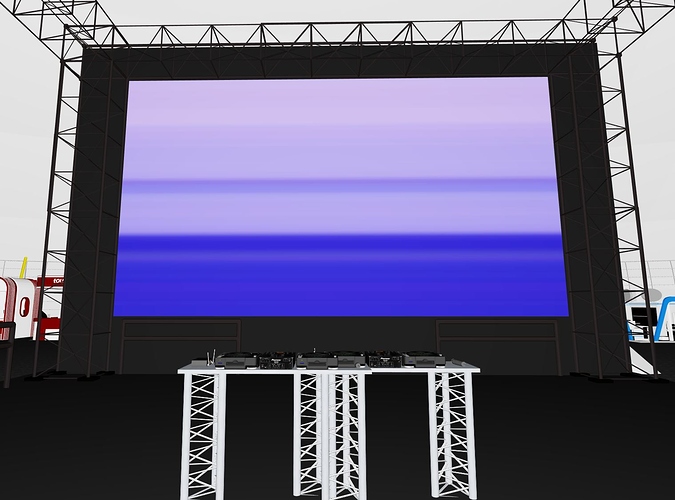when I chage a texture in to vdo texture, it came out like this
how to fix this?
Could you check if this is not caused by UV mapping that the original texture used? Such video should use a simple UV mapping that goes from 0,0 in one corner to 1,1 in the opposite corner. If this is some other problem, could you upload the scene from the main Shapespark window and send us a link (here or to support@shapespark.com)?
1 Like
just found a problem,
in sketchup I’ve adjusted the texture position and scale by rightclick on the those texture,
what I have to do is to adjust by input channels inside material parameter.
Is this the right solution or other solution else?
anyway it solved,
Thanks
Sounds like the right solution.