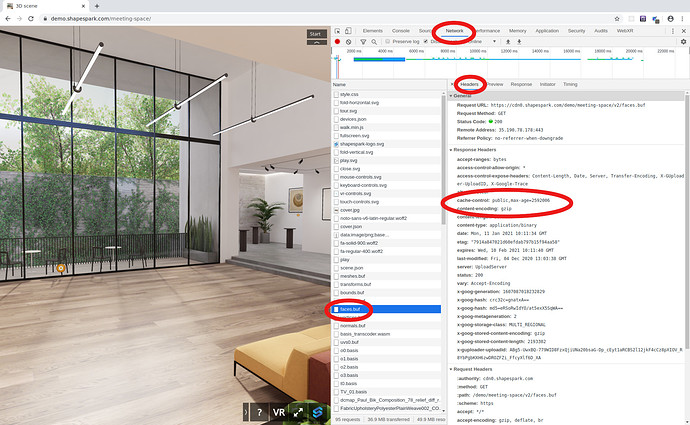Hello, I have the same scene both self hosted and on your servers and I notice that the loading time is significantly slower in the self hosted version. Is there a specific configuration I need for my server to perform correctly? Thanks for the help!
Hi @martoast,
Is your server in your country?
Do you have a paid package with SSD hard drives or standard ones?
Keep in mind that Shapespark hosting is on a CDN network and is available faster worldwide.
You can also load and compare the two version in the Chrome developers tools ‘Network’ tab. Check that:
-
transferreddata has similar size. If it is significantly larger for your self-hosted setup, it can indicate that your server is unpacking resources that should be served with gzip compression. - Your server returns
Cache controlheaders. If these headers are missing, browser will load all resources from scratch when loading the same scene again.
Hello @jan,
Can you please guide more on this. What should be the checkpoints one has to see in order to make sure that their servers are performing to its maximum capabilities. If scenes are being self hosted on a server using CDN and still not loading as fast as it should, what should we check for?
Load the scene with Chrome developers tools open and check that ‘.buf’ and ‘.basis’ files have the following two headers returned by the server:
Hello @jan,
Upon checking as instructed, my server is not having those headers. Can you please tell me how to add those cache controls and instruct server to use gzip compression please ?
We have a self-hosting configuration guide here: https://help.shapespark.com/hc/en-us/articles/360009008278-Host-scenes-on-your-own-server-Plus-plan-or-perpetual-license- It explains how to enable caching and compression of responses