Slight differences in quality and colors are introduced when the scene is uploaded or bundled. During this process Shapespark generates GPU compressed versions of textures to reduce the scene memory consumption. If you find that a particular texture looks different than the original after compression, you can disable the GPU compressed formats in the advanced texture settings (the gears icon) for this texture. Here’s a screenshot of the settings:
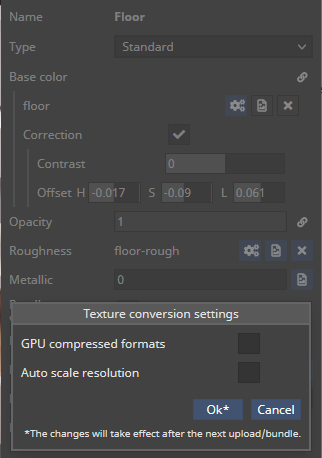
Bundle your scene once again after changing the settings.