how can I change ?please answer …
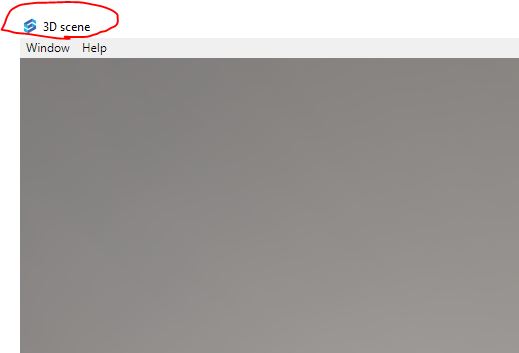
@Aung_Thinn you have to go to Documents/Shapespark folder and change folder name of your project. Beware that you can’t use upper case in the scene name. After that when you start Shapespark again you should see a new name of your scene.
1 Like
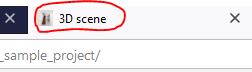
Thank your answer but
I mean when upload, the browser’s tab show “3D scene” . I want to change my project name on tab also.
Hi, you can change this in the editor Viewer tab by setting the Title and Author. When these fields are present they are also used for the page title displayed in the browser tab.
1 Like
Ok ! Thank you , I got it bro.