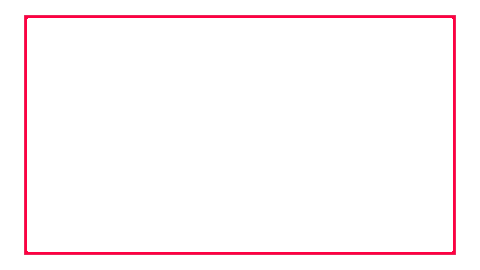Is there anyway to add a watermark to an online scene?
It should be possible using body-end.html file.
How would you like such watermark to look like? Some partially transparent image in the center of the screen?
like a semi transparent logo or logos
What is a body-end.html file.
The logo configured in the “Viewer” tab of the scene editor and displayed in the top-left corner of the scene can be transparent. Please see an example here: 3D scene (scene courtesy of build | Architektur-Visualisierung). Would it work for you?
Hi,
Im interested in this proposal, I am currently using the author logo to send my clients to our main website, and I know I can set an opacity for it to use as watermark, but I want to keep the logo and also want to add a watermark in the screen scenter too, I have been surfing the internets but have failed, maybe you could help?
edit
Forget about everything except for the watermark concept, which right now is the “author logo” well, will it be possible to keep it on in the screenshot script?
Thanks
The screenshot function simply grabs the content of the 3D canvas. It doesn’t capture the HTML layer above the canvas, so that’s why the logo (and other HTML elements) are not included in the captured image.
Hi can i know how to do watermark that has border in the center of the screen like this example?