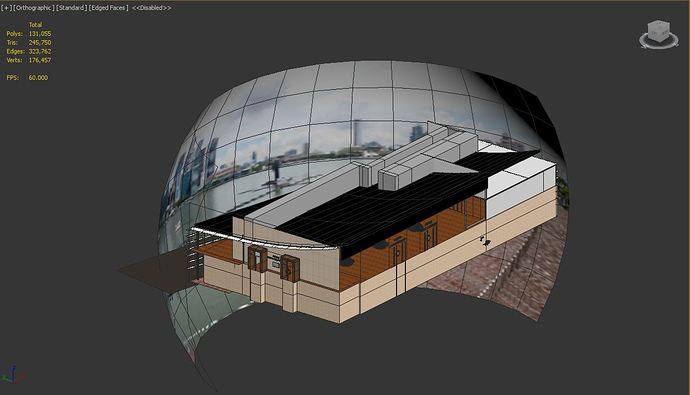Hi, I’m having trouble raising the quality of my background image. I made a semi sphere mesh in 3ds max where I mapped a 6080x3040 image to set as my background image. The image is already hires but in Shakespark it seem to have lost quality a lot. How do I increase the image quality inside Shakespark? Thank you
In Shapespark the maximum resolution of base color texture is 2048 x 2048, so your background image is downscaled to this resolution when the 3D model is exported. To work around the resolution limit you can split your semisphere horizontally into 3 pieces, and split the texture accordingly. Then, map texture pieces onto semisphere pieces separately.
Thank you. We’ll try this out.
Basis compression often causes problems on sky textures, try Jan’s suggestion as well.
By the way, we are working on a per texture settings that will allow to disable compression for selected textures.
Hi Bogz. We are facing this same issue right now. Did you find a workable solution?
You can now disable the sky image compression with the gear icon in the Sky tab:
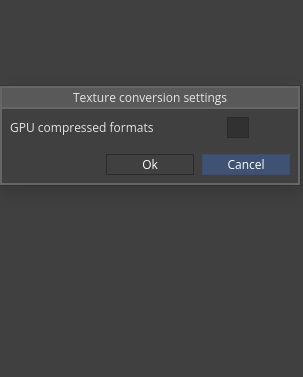
Due to texture size limits on various devices, the texture with compression disabled is still down-scaled to 4096x2048 pixels.
Thanks @jan we have already done this but still struggling to get the image looking as good as we would like. Thanks for the suggestion though.