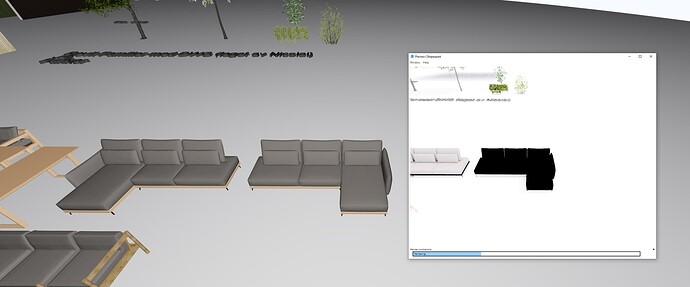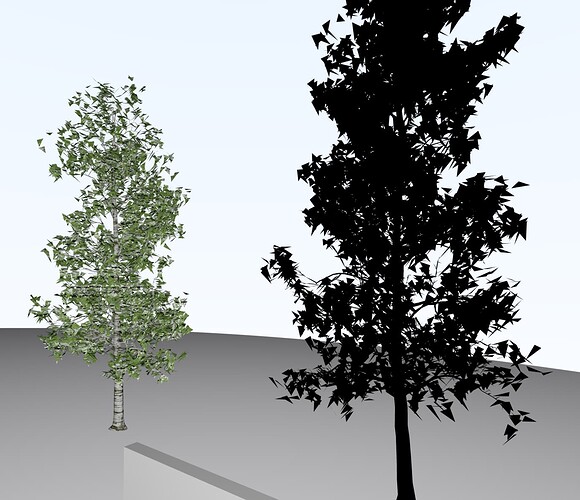Hi,
We are having issues with many of our elements, mostly furniture and landscape objects, when previewing them i Shapespark. Take this chair for instance, which is a .skp file (from the sketchup warehouse) that we’ve made into a Revit-family. It looks OK but half the element turns black when baking/previewing. Someone in the forum pointed out that the black faces should be reversed. Which we tried. When exporting the model to Shapespark directly from Sketchup the problem is solved, but when made into a Revit-family the problem persists. We’ve tried it as a .dwg and as well.
A further look into the problem reveals that whenever elements are flipped/mirrored the object turns black. Take these custom Revit-family trees for instance, which are made from a .dwg. When mirrored in Revit they turn black. This goes for the furniture as well. Note how black elements in the couch turn coloured when flipped.
In all we’re having a hard time getting a good workflow with Shapespark. Alot of our library is rendered useless, and we’re having to customize at every turn. Does anyone have suggestions on how to solve these problems, and maybe can explain the problems occuring when mirroring? Or give suggestions to 3D assets that work reliably with Shapespark. Thanks!