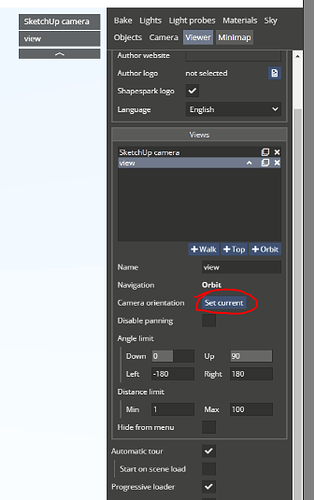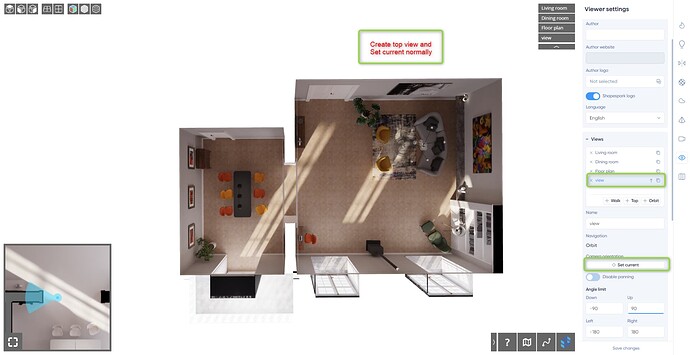Please help me
When my Shapespark was updated in last night, TO day i cant not set current on the Top view. Can not save it.
Please show me how to set it… Thank you very much
The latest version has an error in the topview part, cannot be updated and cannot create topviews like the previous version. All scenes made in the old version, when opened in this version, have an error in the top view
I hope the manufacturer can solve this problem soon, because we cannot do it, and it will affect old jobs that have to fix checks for customers.
best regards
Thank you for reporting this.
We have a fix for this ready, we will release it soon (maybe even today).
yes, we thank you very much!
We are planning to release a fix in about an hour.
Sorry for the inconvenience.
It should be working properly again, we’ve just released Shapespark 3.0.1 with a fix for this issue.
Cheers! saved… thanks for sorting it so quickly.
Thank you for trying to fix the error, But now I have updated to version 3.0.1 but the error is still the same, I hope the manufacturer can help fix it.
I thank you very much!
Hi @wojtek
i had same problem in version 3.0.1.Orbit view has change when i saved data and open it again.
@wojtek @krzysztof
I’m very sorry for the problem and I need to know when the above error can be fixed, my customer is waiting because I can’t send the product. Is there a way to return to the old interface to operate and then update to v3.0.1 again.
Best regards!
Sorry for that, we should be able to release the fix (which we have already) today.
Views should be working correctly now (3.0.2 version which was just released has a fix for them).
Thank you so much
![]()
There seems to be a strange behavior on “set current” on 3.0.2 In some cases it would update the view above or below the list also. I cannot yet replicate this or have a certain pattern on when its happening, i used “copy view” in some cases.
I will look into this.
It seems to be happening on Copy View.
Thank you for your report. We have identified the root cause and have already found a solution for this issue. We’ll release a new version in the next week.
A simple workaround for this issue is to save & reload the scene after copying the view.
It should be fixed in version 3.0.3 (which we will hopefully release this week).