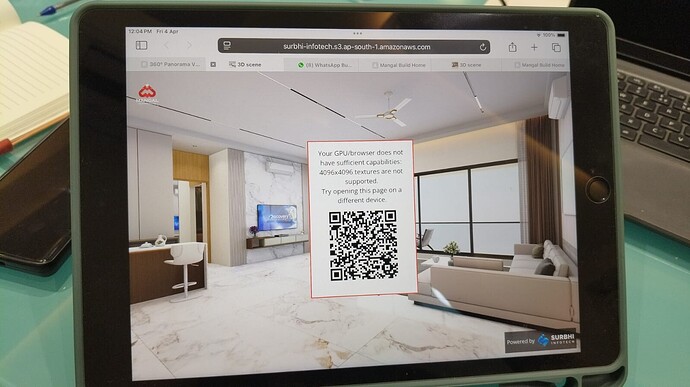Can We Generate 2048px resolutions lightmaps? Some device is not capable for 4096px resolution lightmaps so we need to generate 2048px resolution lightmaps.
Hi, what kind of device are you talking about? In general we only support WebGL2 devices and all devices which support WebGL2 should also support 4Kx4K textures.
Hello Sir,
Please see the following link : 3D scene
this link is not working in iOS devices, not even in most off the iPad, I am having similar issue in all designs that I have done so far, earlier it works perfectly fine in all of the devices, i don’t know why but now mostly it is not working in iOS devices, they are showing an error that " your device is not supporting 40964096 texture, i have tried to manually reduced the quality of light map to 20482048 but it makes the entire scene blue, (see the ref images about the error we are getting while loading the scene)
please assist me
thanks in advance
i have tried all the solution that you have given earlier mentioned in the forrum, but none of them are working
I see, are those devices updated to iOS 18.2 or newer?
Because we’ve had some problems with this update.
yes, those devices are updated to IOS 18.2 or newer
even there are some device which are older in them as well it is not working
Any Update Sir,
I am waiting for the solution.
Hi, could you try testing your scene on those problematic devices by hosting it on our cloud?
It seems that you have quite an old version of our viewer. We’ve had some improvements which might solve this problem, in the later versions of Shapespark.
After downloading the bundle file I want to host it in our server. Also, I am using the latest version of shapspark. After downloading the bundle file, that bundle should work equally in all servers, right?
In general yes, the bundle hosted on your server should work almost just as well as if you hosted your scene on our cloud. But, when there are new bugfixes in latest versions of Shapespark, then they don’t automatically get added to the bundles which were generated previously. If you need those fixes, then you have to re-generate the bundle with latest Shapespark version and host it again.
Yes, I am trying same solution. But it is not working. Can you tell me how can generate 2048*2048 lightmaps?
Decreasing lightmaps resolution won’t solve this problem unfortunately.
But there is another workaround which might work:
Could you check if opening a scene with the following flags fixes the issue: #nobrdflut&no_reflection_probes ? Just add them at the end of the link, for example:
https://demo.shapespark.com/demo-room/#nobrdflut&no_reflection_probes
No, it’s not working.
Could you try restarting the device and trying it again?
But you have to make sure not to open the scene without #nobrdflut&no_reflection_probes, because it might break the state of the web browser (which will require restart to make it work normally again).
Could you also share the link to the scene which you are testing (you could send it through private message)?
Also, what is the exact model of your device?
Hi, My client reported me same issue with her iPad Pro 3rd generation and iPadOS 18.3.1 (22D72).
Any progress for the solution?
We are still investigating the issue and looking for a workaround. Most likely, it’s related to stricter GPU memory and performance limits introduced in iOS 18.2+, but unfortunately Apple hasn’t yet acknowledged the issue. Until we have a workaround or a fix, please add #nobrdflut&no_reflection_probes to scene URLs on this device. Please, restart the device after seeing the error message, and do not open any Shapespark scene without the above URL suffix (otherwise, the error may occur, which will require another device restart).
This didn’t work for our iPad Pro Gen3.
And I tried the suffix #nobrdflut&no_reflection_probes with my PC and it kills all the reflection of the scene it that normal?
Thanks for the update.
Yes, the lack of reflections is expected if the scene is loaded with the #nobrdflut&no_reflection_probes suffix, because it is the reflection precomputation that exceeds the stricter GPU limits introduced by Apple in iOS 18.2+.
We’re hoping to release a workaround for the issue, that keeps the reflections enabled, this week.
Hi! We have released a workaround which does not cause lack of reflections and fixes the WebGL crash for Apple devices which were experiencing it. No suffix in the URL is needed, but your device may require a restart. We have verified it fixes the issue on iPhone XR and iPad 8th generation - both of them were experiencing this crash. Most Apple devices were not affected by this iOS bug, but all the remaining devices (older iPhones and iPads with iOS 18.2+) should be working now without any issues.
The workaround works for scenes that are hosted on our infrastructure only. If you are self-hosting them you have to wait for a new release and re-bundle them, so that they work on all Apple devices. We are planning on releasing a new version this week.