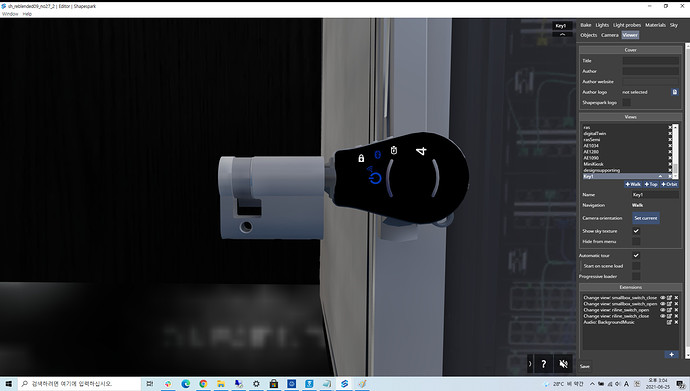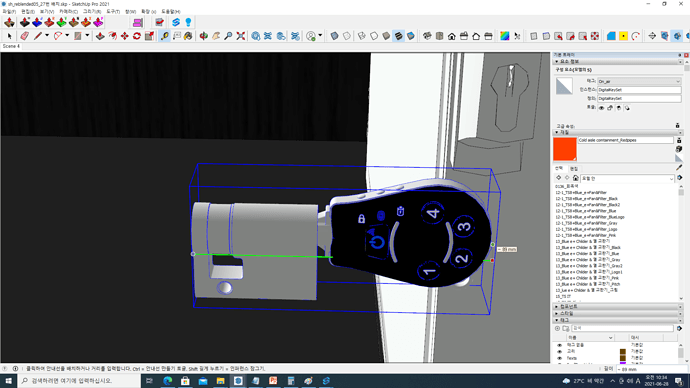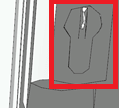안녕하세요. 저는 Shapespark의 한국 유저입니다.
Hello, I am a Korean user of Shapespark.
지난번에 동일한 문제로 글을 올렸고, config의 속성을 변경하는 방법을 누군가가 알려주셨습니다.
그 방법은 매우 효과적이었습니다.
Last time, I posted the same issue, and someone told me how to change the properties of config.
The method was very effective.
https://forum.shapespark.com/t/shapespark-releases/12/161
여기에 아주 유용한 팁이 있더군요.
그래서 저는 "vertexAccuracy"을 0.000001로 설정했습니다.
There’s a very useful tip.
So I set “vertex accuracy” to 0.000001.
{
“devices”: [
“CUDA_GeForce GTX 960M_0000:01:00”
],
“vertexAccuracy”: 0.000001
}
하지만!!
But!!!
딱 한 군데가 깨지는 문제가 있었습니다.
There was a problem where only one part was broken.
똑같은 크기로 복사한 모델 중 하나에서 한 숫자가 깨지는 것이 보였습니다.
One number was seen breaking in one of the models copied in the same size.
다른 곳엔 문제가 없었습니다.
There was no problem elsewhere.
베이크와 조명의 문제도 아니었죠.
It wasn’t a matter of bake and light.
그래서 "vertexAccuracy"의 숫자도 더 세밀하게 낮춰보고(약 0.0000001 정도로.), 더 성능이 좋은 하이엔드 컴퓨터로도 작업해보았습니다.
So I’ve lowered the number of “vertex accuracy” in more detail (about 0.0000001), and I’ve also worked on a higher-end computer with better performance.
그런데, 오히려 깨지는 부분이 조금씩 더 늘어났습니다. 심지어는 이전에 문제가 없는 부분들에서도 문제가 발생했습니다.
However, the parts that break up have increased little by little. Problems even occurred in areas where there were no problems before.
(4가 없어지고, 와이파이가 망가졌습니다. 4 is gone, and Wifi is broken.)
그리고, 분명히 설정을 숫자로 바꾸고 저장했는데, config를 다시 열어보면 이렇게 바뀝니다.
And I definitely changed the setting to a number and saved it, but when I open config again, it changes like this.
{
“devices”: [
“CUDA_GeForce RTX 3090_0000:c1:00”
],
“vertexAccuracy”: 1e-06
}
그래픽카드는 신경쓰지 마세요. 이건 이전과 다른 컴퓨터입니다.
Never mind the graphic card. This is a different computer than before.
이상한 것은 이겁니다.
The strange thing is that.
“1e-06”.
저는 분명히 숫자로 설정하고 저장하는데, "1e-06"라는 이상한 값이 저장됩니다.
I definitely set it as a number and save it, but the strange value “1e-06” is stored.
저는 오브젝트가 깨지는 이 문제를 완벽하게 해결하고 싶습니다. 프로젝트의 크기를 키우면 안되기 때문에 정해진 크기 내에서 작업해야하죠.
이 문제를 과연 어떻게 해결해야 할까요?
I want to solve the problem of breaking objects perfectly. Since we can’t increase the size of the project, we have to work within the specified size.
How can I solve this problem?
Please~!!! Somebody help me~!!!