The ability to change the scene during the presentation is a frequent request. We plan to add functions that would allow to easily change materials, changing geometry is more problematic and rather won’t be possible in a near future.
Changing materials
-
Ted Vitale discovered that it is already possible to present a scene with different materials arrangements by using overlapping copies of objects and the
Hide in viewsfunctionality that is already available. He posted his scene in this thread: R&D Home walk-through you can switch between styles from the views menu: Style 1, Style 2, Style 3. -
We have an experimental work-in-progress JavaScript API, for now it allows to detect clicked objects or materials and react to such clicks (by for example changing the color of the material). The idea is that this API will allow users to build custom functionality into the visualization, but this will require JavaScript/HTML/CSS knowledge and a substantial time investment, so will be useful only for some projects.
Here is an experiment that uses the JavaScript API to allow to select a floor of the building and shows a floor plan of the selected floor: http://ex.i-plans.pl/shapespark/
-
Our goal is to integrate materials change functions with the editor, so you will be able to use it for quick projects and without JavaScript programming.
Changing geometry
Changing geometry is problematic because Shapespark uses baked lightmaps for realistic lighting. With lightmaps, if you move an object or replace it with a different one, the shadows become invalid. For example if you remove a bed from a nice scene:

It turns into a pretty ugly scene with a black splash:
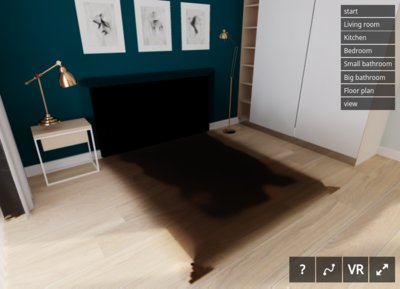
We don’t see a way to support the geometry updates without significant engine changes or sacrificing quality.