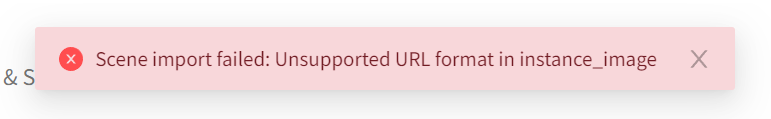Hi,
I keep getting this error when I try to upload a DAE files
I get this error with versions 2.9 and also 2.8
Using C4D 2023 exporter to Collada 1.5
I can import FBX from C4D but I am updating an existing project so updating to FBX change all the textures
It looks like an error in our COLLADA importer or an error in C4D’s COLLADA exporter (producing a file that does not meet the COLLADA specification in some aspect).
Could you share the COLLADA file with us for analysis (for example via https://wetransfer.com to support@shapespark.com)?
I don’t think that the problem is from the C4D side because I can open the DAE files in Shapespark 2.3.6 which is the last version that I have with the old import interface, I also can’t open old DAE files in the newer Shapesparks versions which I already used this files for existing Shapespark projects
For reading 3D files we’re relying on a third-party library (Assimp), and since Shapespark 2.3.6 we have updated the version of that library. It might be the case that the newer version has some bug or is more strict when reading a COLLADA file that does not fully meet the COLLADA specification.
If you can’t share your most recent COLLADA file, but there is some older file you could share, it would help us to confirm what the issue is and fix it or find a workaround.
I uploaded a file via wetransfer, hope you will find a solution
Thanks, we’re investigating the issue.
We’ve just released Shapespark 2.9.2 which fixes the issue. Could you upgrade to the newest version and try importing the COLLADA file again?
Thanks, I downloaded and try the new version and it works great