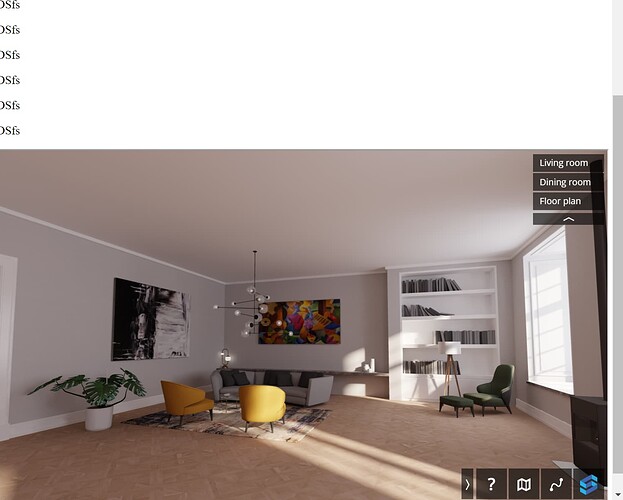I faced an issue when using shapespark as a iframe in my webpage. After loading completes, the page focuses on the shapespark iframe and scrolls to the bottom of the page but I don’t want this to happen. Is there any solution?
Can you share the URL to your webpage, so we could take a closer look at the issue?
The test site is hosted in https://autofocusissue.netlify.app/.
To clarify the issue, I have also posted the video link below. Here, I clicked the play button in shapespark icon, and moved to top of the page. After the loading is finished, it scrolls down to the shapespark iframe below. Is there any way to disable autofocus after loading is completed?
Video Link: https://drive.google.com/file/d/12nkkF7qMAnPYU_UQkGdX2xHoGzURzNAv/view?usp=share_link