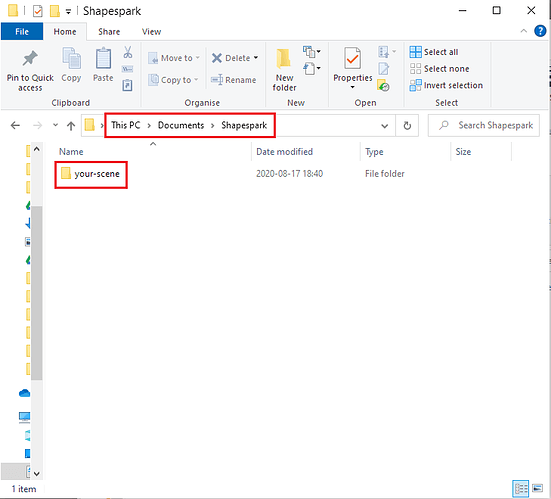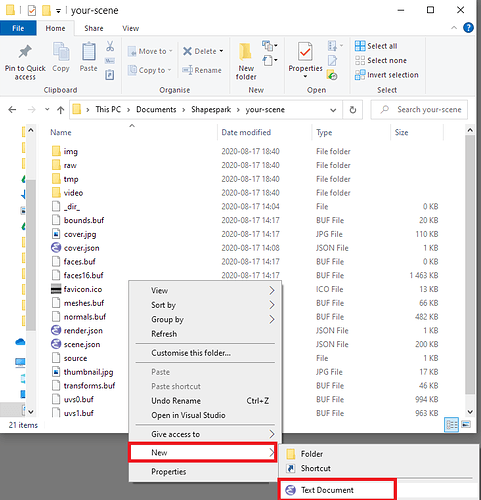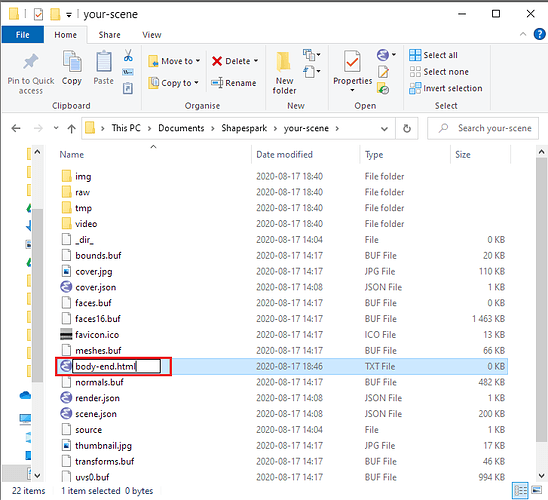Hi, how to disable the keyboard short key Q & E to prevent the user fly up to sky and go through bottom of the space. I’m would like to control user to to walk on eye level.
Please see this answer: Hide some controls or all controlls temporary - #2 by jan
where should I put in the script ? at the extension ?
In the body-end.html file in Documents\Shapespark\SCENE-NAME\ folder on your computer.
can you show me a example ? Thanks
Hi, Can you show me a screen capture to me of which body-end.html file ?
By default there is no such file. You have to create such a file inside Documents\Shapespark\<SCENE-NAME> directory, copy the script text from Jan’s post there.
can you show me a screen capture example ?
Here you go.
-
Open
Documents\Shapesparkfolder, and then enteryour-scenefolder.
-
Use the context menu to add a new Text Document.
-
Enter
body-end.htmlas the name of the new file.
-
Open the created
body-end.htmlfile in Notepad and copy the code snippet from Hide some controls or all controlls temporary - #2 by jan into the file.
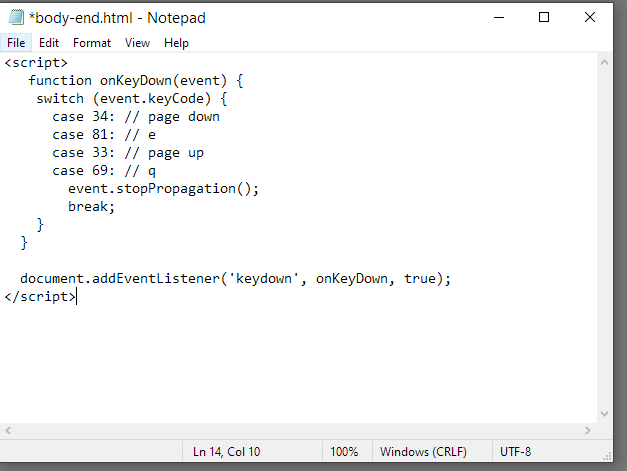
-
Save the file and reload your scene.