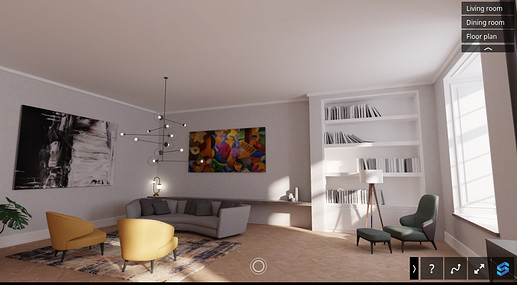Works great, thanks @Maru for sharing the code!
If someone would like to try it quickly, the joystik looks like this:
And here is a scene that uses the joystick.
Jan had mentioned this thread as a solution to joystick navigation. I though I had it figured out but can’t seem to get it to work as I only know very little coding. Would you mind breaking it down to a beginner? 
@vectrds an easy way to try this, is to place a body-end.html file in a Documents\Shapespark\SCENE-NAME\ directory on your disk with the following content:
<script src="https://cdn.jsdelivr.net/gh/Shinichi-Marumoto/shapespark-controller/shapespark-controller.js" type="text/javascript"></script>
This will include the joystick script as part of your scene.
Thanks a mil, I got it working now.
Hi…This is more similar to a touch input director. It has inherent info components made with UI framework (like virtual joystick and dpad) and upholds essential touch inputs like swipe and squeeze. In the event that 8bitdo regulator doesn’t function admirably with Unity’s inherent Input framework, likely this resource will not be of much assistance. In any case, if the issue with the tomahawks/buttons is that they are simply planned to wrong tomahawks/buttons, then, at that point, you can utilize this resource for remap them to custom tomahawks/buttons.
How can we change joystick button , like gamepad button?
Thnaks in Advance
Yag
same i also want to know???
I have integrated this code and joystick is visible but when moving the joystick it is not changing the camera position and no action on clicking the joystick.