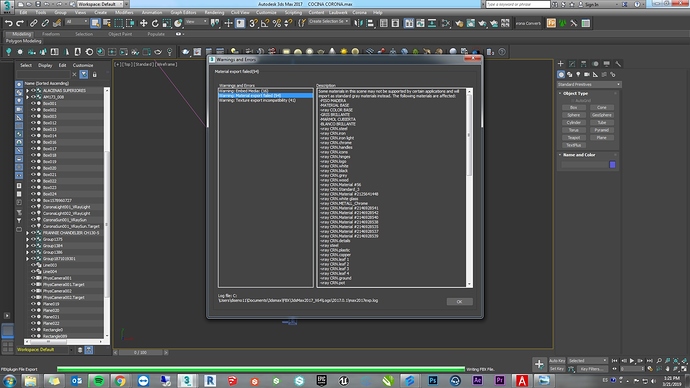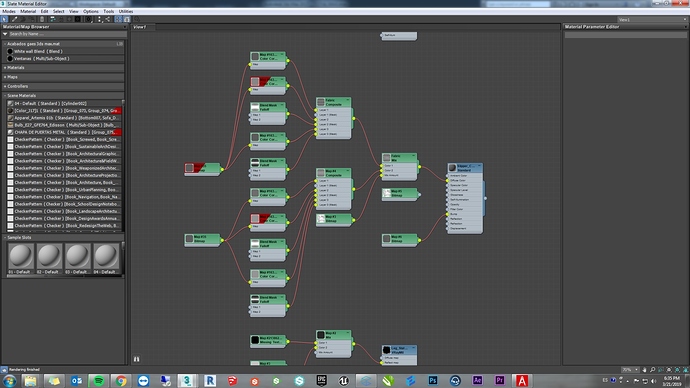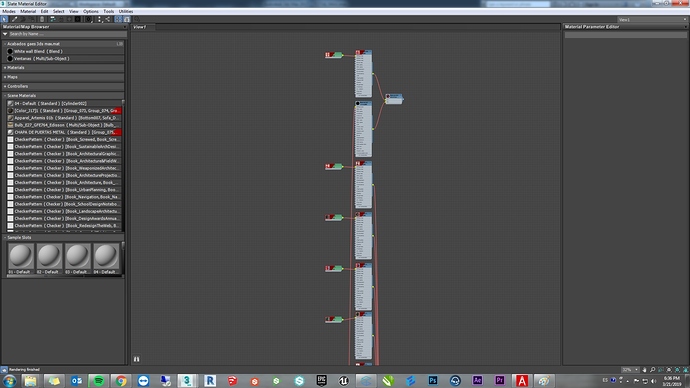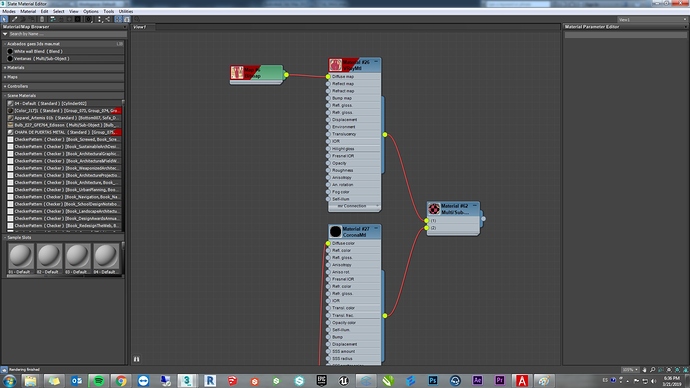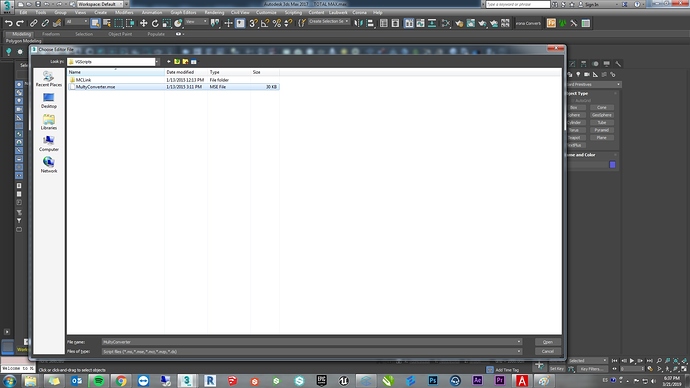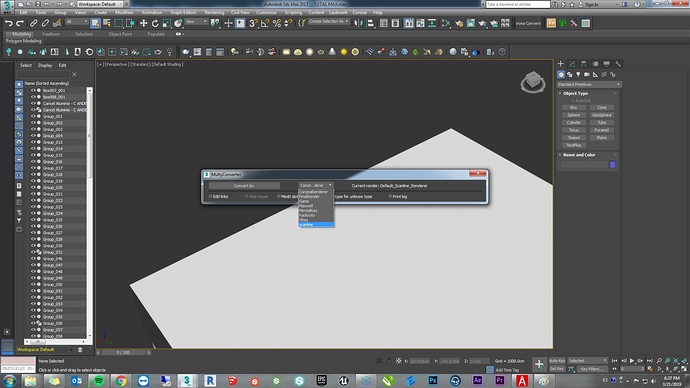Hello.
Its the first time i tried this, and it didnt worked… so here… let me show you some images so i can make my self clear.
What can i do?
many materials are missing, some of my geometry is upside down…
heres the link to the first try, and some images i made with 3ds max and corona.
Hi Antonio,
3ds Max’s FBX exporter supports only the Standard (scanline) material type. If your model uses different material types, you have to convert the materials to Standard ones before the export.
Could you try using the “Reset pivot” button for the objects which are upside-down.
You can find more information about resolving these issues in:
https://help.shapespark.com/hc/en-us/articles/360009141717-Importing-a-3D-model-from-3ds-Max
just one question…
how can i convert ALL my materials, and i mean ALL, cause al the models of the scene such as: the refrigerator, sink, flowers, knives, hanging lamps etc, are models from 3dsky, wich i only add to my scene and used " corona converter" tool for the materials of these objects…?
If your materials are currently Corona materials, you would have to use a material converter script that supports Corona → Standard (scanline) conversion. From the converters mentioned in https://help.shapespark.com/hc/en-us/articles/360009141717-Importing-a-3D-model-from-3ds-Max the Universal Material Converter (paid) offers such a conversion path, however I’ve never tried it myself.
so for its not workin… i been trying with a scrip called: “multyconvertor”
and it works for most of the material, but it does not work with models that have many materials, hope am explaining my self… heree take a look.
Hi Antonio.
Currently, I don’t see a better way than to use the Universal Material Converter. And even if you use it there is still a lot of work to do for you. It will not convert color correction or merged materials because standard materials can use these modifiers. But if you export those to Shapespark it cannot read it. Also, you have to pay attention to materials with UVW tilings within the material. Shapespark cannot recognize these settings. All these things must be done by hand. Depending on the complexity of your materials it will need time to get the result you are looking for.
OH¡¡ now i see.
i’ll give it a try with the universal material converter, and apply all the other suggestions as well.
Thank you so much