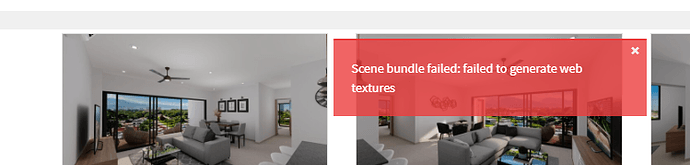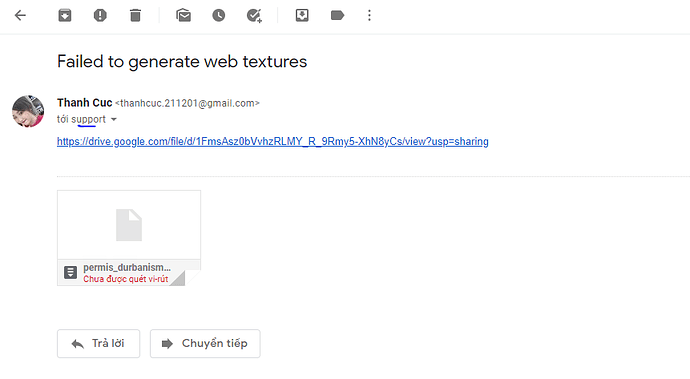i have this problem again =(. And like last time, i did’t know how to fix it except for baking again.
This time, i need to complete this job in 2 hours, have no time to bake again.
Anyone help me? Thanks so much
There is no json file of this texture.
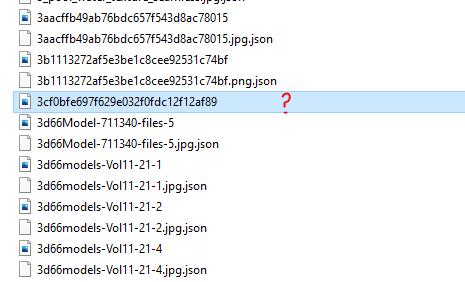

Is that perhaps a problem?
Great catch, @Vladan.
@H_H_ng, this PNG file is broken for some reason (it doesn’t display correctly when I open it). Could you replace the base color texture used by material Material__29 with a valid PNG file and retry the upload?
Has this scene been transferred between different computers? If so, perhaps the file was broken in transfer. We’ve encountered at least one case when a scene file got corrupted because of a bug in a file archiver.
THANKS SO MUCH. I fixed and delivered job, great!
Hi all, I’m making a digital gallery and I’m having problems when I want to upload a scene on web.
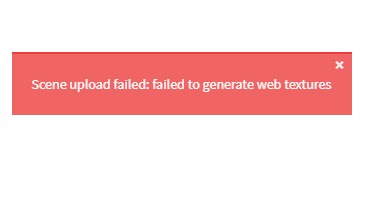
Hi @Jelena_K,
Can you find the texture that is causing your problem in your My Documents / Shapespark / scene_name / raw / textures /
Does each texture have its own json file?
Regards!
@Jelena_K, have you been able to resolve the issue? If not, could you send us a problem report from the “Help & Support” tab of the desktop application? The report will include log files with more information about the error.
I managed to solve the problem. As for json files, they exist for each texture, but the problem arose in the texture names, which did not match in SketchUp and Shapespark, and every time I unlink and change the texture within Shapespark, it’s like it’s confused and doesn’t know what texture to upload. When I changed that, everything was ok  Thanks!
Thanks!