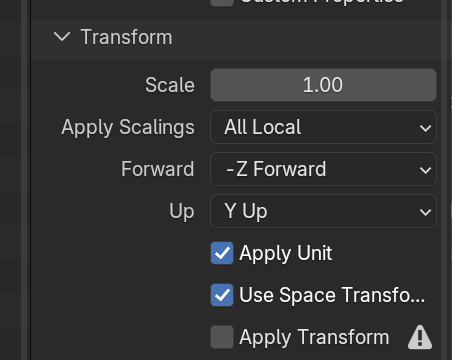Hi Wojtek,
We’ve noticed that after the 21st May our fbx exports have an issue. On import into Shapespark the camera is on the opposite side of the scene and all the pre-programmed camera positions are off. As if the scene has been rotated 180° on it’s vertical axis. Not a problem for new scenes but a nightmare for older scenes! Is the issue Shapespark or is it from my side? Anyone else having issues?
Thanks so much
Jen
Could you share (via PM or support@shapespark.com) one of your FBX files with us, so we tried to reproduce it on our end? Textures won’t be needed, FBX file alone will be sufficient.
What 3D tool do you use to create 3D models?
Hi Wotjek,
I’ll send a file to you. I’m using Blender 4.2.3
Thanks so much
Jennifer
1 Like
Hi,
I looked into this problem, but I don’t see an obvious bug. When you’re exporting those scenes from blender to .fbx, what are the export settings? Especially on the Transform tab:
Maybe you could experiment with some of the options on this tab? Alternatively you could transform your scene (rotate around Y axis by 180 degrees) in blender and then export it to Shapespark.
Sorry for the inconvenience.
Hi Krzysztof,
Sorry for not replying sooner. We have been testing and have always used the above settings but with Z positive Forward. All of a sudden the scene now has the camera on the opposite side. We’ll keep trying to figure it out our side. Is the preferred setting -Z Forward and does that work if we set face camera for image planes?
Thanks Jennifer
I think that positive Z forward should be fine, but I also think that it would be worth experimenting with other settings to check if this fixes the rotation problem for the older scenes (for example making Forward Z negative). I would also try rotating the scene in blender before exporting.