Today I added a shapespark space on my website (https://www.3d4u.nl/) but somehow the ‘fullscreen’ button is not available. This is a WIX website in which I can paste either the URL or an embed code (with allowfullscreen). In both cases the ‘fullscreen’ button is not available.
The <iframe> element on your website doesn’t contain the allowfullscreen attribute now. Have you entered this attribute in the WIX editor? If you have, it seems WIX is not allowing and ignoring it.
Thank you for your reply. You are right. Allthough I tested with iframe code I saved my website yesterday in ‘default’ URL mode.
I have just re-entered the iframe code below. Can you please have look again?
==
'<iframe style=“width: 100%; height: 100%; border: none;” scrolling=“no”
’ allowfullscreen allow=“gyroscope; accelerometer; xr-spatial-tracking; vr;”
’ src=“https://3d4u.shapespark.com/3d4u_showroom/”>
'
It looks that WIX is automatically putting your frame inside another iframe which doesn’t have the fullscreen attribute. Please see the below snippet from the website source code:
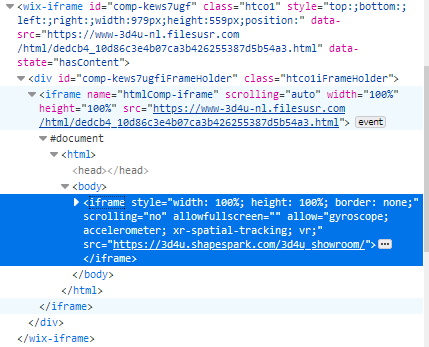
It might be the case that WIX intentionally doesn’t allow fullscreen mode for iframes, but you’d need to check it with their support.
Ok. Thx. I will contact WIX about this.