Hi all, new here 
Apologies if this has already been covered elsewhere.
I’m looking to have a starting view ‘Walk’ with the other views set up for an Automatic Tour, but I want to hide the rest of these views, is this possible?
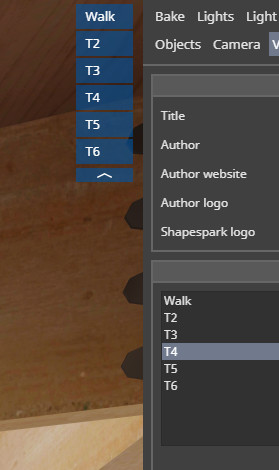
Thanks a lot
Hi all, new here 
Apologies if this has already been covered elsewhere.
I’m looking to have a starting view ‘Walk’ with the other views set up for an Automatic Tour, but I want to hide the rest of these views, is this possible?
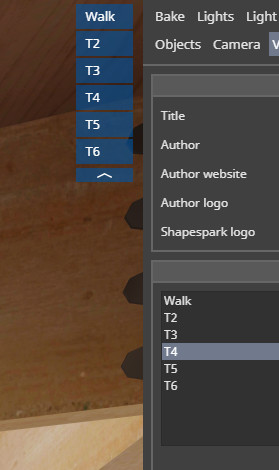
Thanks a lot
Hi, yes, you can set Hide from menu option for each of these views in the Viewer tab.
@jan thanks for this, I can see this option and have tried that but when I remove the views from the menu it no longer forms part of the Automatic Tour?
I’m sorry, you are right, these views are not a part of automatic tour, they can only be used for ‘change view’ extension. It is currently not possible to include hidden views in a tour.
Thank you, @jan. Hopefully, this may be a feature that will be added in the future!
Hi @Oli,
I join your wish.
@mateusz could move this post into ideas, please?
In the art gallery scene, I have 19 names of artists and 75 of their artwork.
In a walk through the gallery, 19 names are enough on the menu (it’s easy and fast for the visitor).
It would be nice if all the artwork (75 hidden in the menu) were included in the automatic tour.
Thanks @Vladan,
Yes, I can see how that would be massively helpful!
I also have this wish, of showing some views in automatic tour, but hide them from the view list. Hope it could become true as soon as possible!