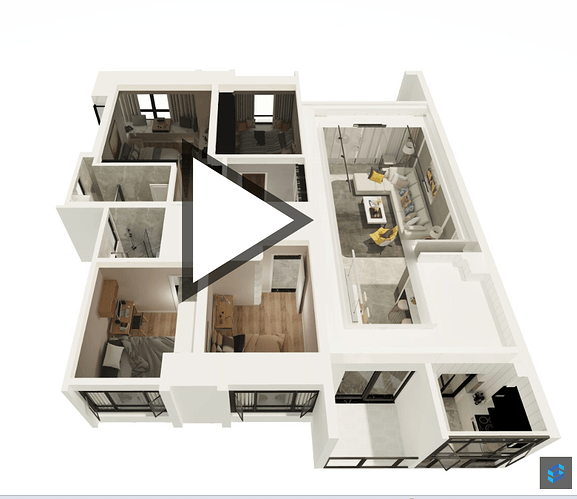If you have Standard/Plus subscription plan or a perpetual license, you can hide the logo by unchecking Shapespark logo in the Cover section of the Viewer tab. You will need to re-upload the scene after this change.
1 Like
Thank you Thank you Thank you
1 Like