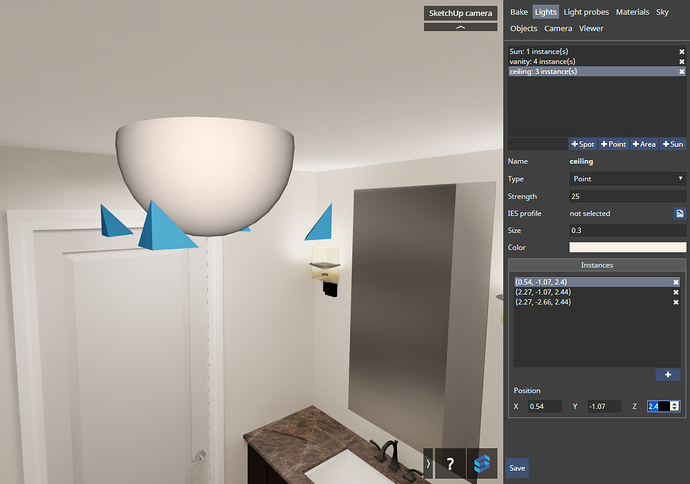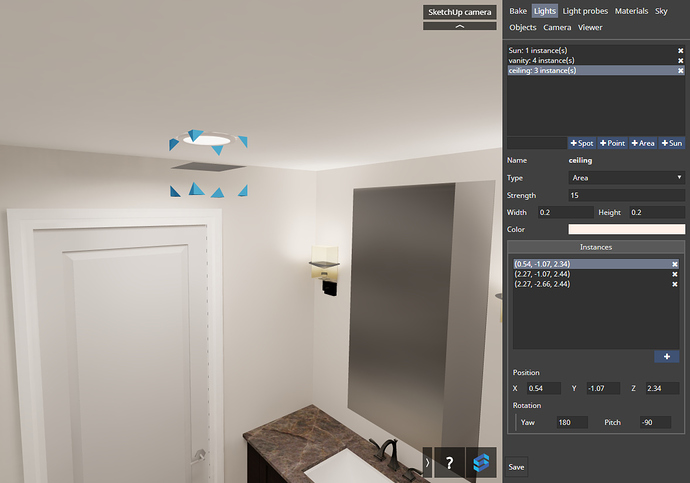I was wondering if anyone have any suggestions on how to improve quality of some darker spots.
Please see the attached image.
My Bake settings:
Samples: 1000
Bounces:8
Lightmap resolution: 8
These spots are a result of a significant rendering noise which the denoiser was unable to remove completely. In most cases such noise is a result of light sources being located very close to the nearby scene objects (these light sources produce very small but very bright spots of reflected light on the nearby objects, and only a small number of traced light ray paths reach these bright spots - as a result the noise in the scene increases).
Do you have such light sources in your scene? Could you try to move the light sources further from the nearby object? Also, could you upload this scene, so we could take a look?
Thanks for your reply!
That’s good to know.
I have uploaded the scene 3D scene
I don’t think that I have light sources very close to the problematic areas.
Hi.
A light source which is very close to the nearby objects can produce noise not only in the closest surrounding, but also in distant parts of the room.
In case of your scene there is a point light intersecting the ceiling:
Please try changing it to an area light as on the picture below:
Let us know if it helped.
Thanks Wojtek.
It did help, actually! However, now the lights themselves do not look realistic. I assume that its possibly because area light is square, not round.
Is there a way to fix the artifact of the lights itself? (Please see the picture)
Thanks!
I ended up using the larger 0.3 size spot lights with the wider (160) angle.
It eliminates the lights artifact and still removes the blotches.
I appreciate your help!
Sounds like a good approach.