I’m having this compression error while baking
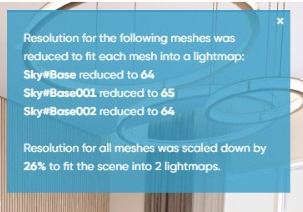
I want to use few textures in high quality, I already untick “GPU Compressed formats” & “Auto Scale Resolution”
Hi, this is something separate from the “GPU Compressed formats” & “Auto Scale". This message states that you have too big surfaces for the current lightmap space. Therefore they (the lightmap resolution per mesh) need to be scaled down to fit the maximum size of the lightmap.
Keep in mind that this doesn’t mean the quality of these textures will be reduced, this is only about the resolution/quality of the lighting - of the lightmap. In other words if you had a painting on the wall it wouldn’t cause any loss of quality for that painting, but only for the shadows cast by light on that painting. In your case the reduction from 75 (default value) to 64 may not be noticeable - it depends on the lighting of the scene.
However, if you want to get rid of these warnings and make sure that the lightmap resolution isn’t being reduced you can then do the following to prevent this:
- set custom lightmap resolution to 0 for transparent objects and to those objects that won’t be seen (like outside of the building that the viewer cannot even go there). This will also make the baking faster a bit.
- increase the number of lightmaps (this will make the baking a little bit longer and the scene a little bit heavier), but this should definitely help with that.