Hi, I can’t open my shaprespark editor and there is show HTTPS fatal server error and show installation failed. What is the problem of this ?
is in dekstop application. I can’t open it
Could you uninstall the Shapespark desktop application and try installing it again?
If it still fails could you share the C:\Users\<USER>\AppData\Local\Shapespark\SquirrelSetup.log file and the C:\Users\<USER>\AppData\Local\Shapespark\log folder with us at support@shapespark.com?
i already installed and reinstall again but still the same
my dekstop don’t have the app data folder
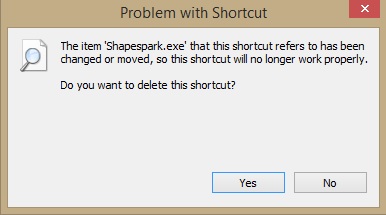
Is show this while i open the editor
It looks like some third-party application, most likely an anti-virus software, is blocking Shapespark from being installed or launched. What anti-virus are you using? Can you check anti-virus log and if whitelist Shapespark if necessary?
Hi, after i close my antivirus and it still the same. I’m using Macfree antivirus
Hi, any solutions of the above issues ? Please let me know. Thanks
If you cannot find anti-virus reports or logs related to Shapepark that’d allow you to add Shapespark to the whitelist, could you try the following steps?
- Temporarily stop the anti-virus.
- Uninstall Shapespark.
- Install Shapespark.
- Launch Shapespark.
- Resume the anti-virus.