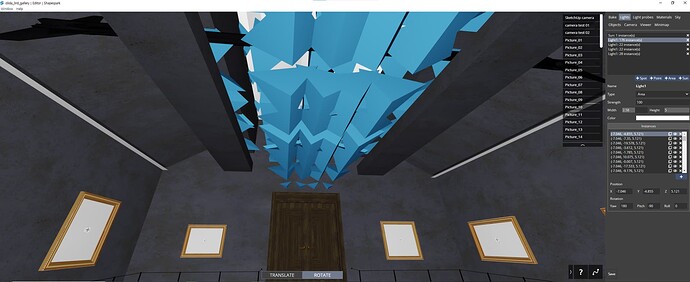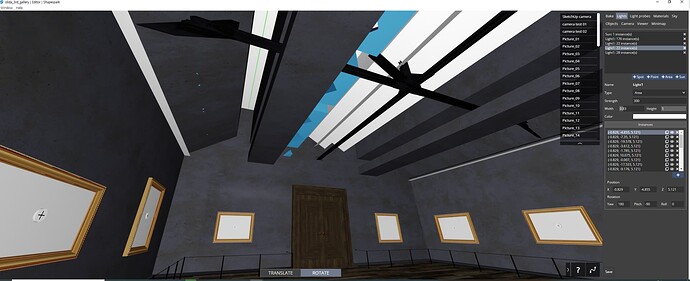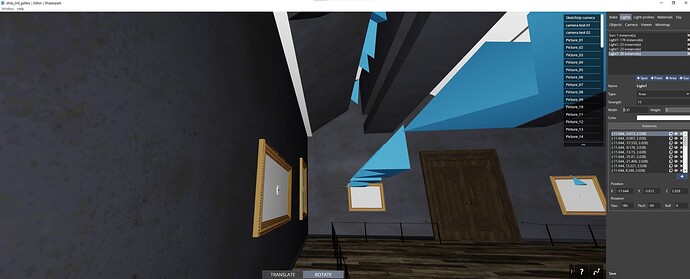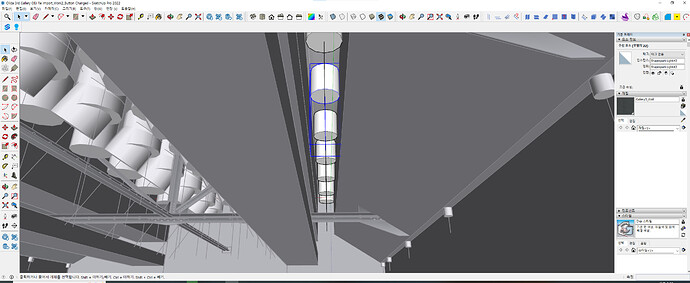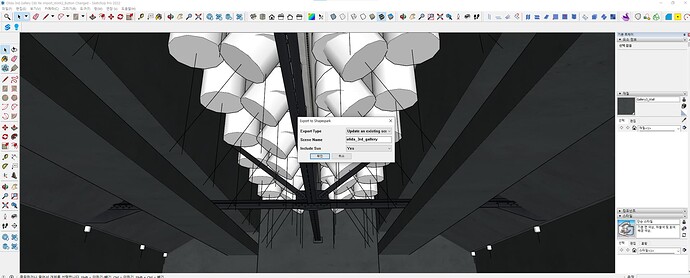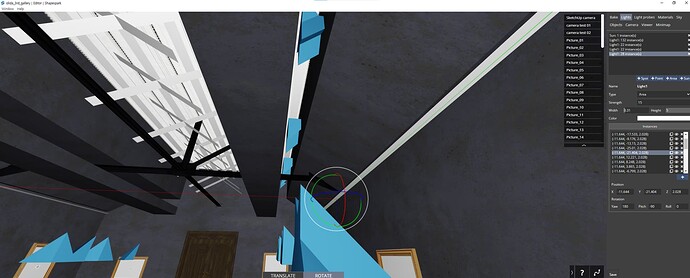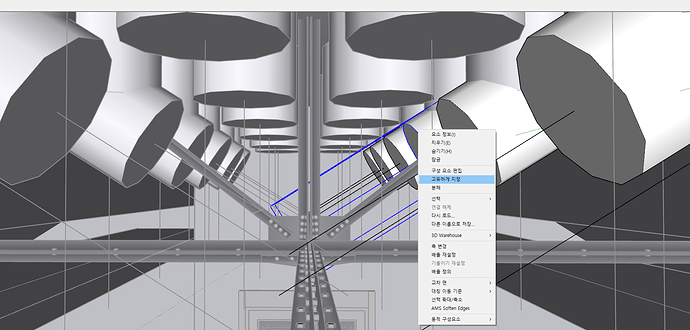안녕하세요. Hi.
스케치업과 Shapespatk를 이용해서 빛을 구현하다가 커다란 문제에 봉착했습니다.
I have a lot of problems about shapespark lights.
일단, 제가 Shaepespark를 이용해서 만드려는건 이런 화면입니다.
First, I want to make my scene like that.
그래서 저는 해당 모델을 구입하고 스케치업에서 Shapespark light들을 추가했죠.
So I bought that modeling, and added Shapespark lights in Sketchup.
제가 익스포팅을 하고서 Shapespark에서 작업하는 동안, 아무리 조명 밝기를 바꿔봐도 저렇게 자연스러운 화면이 나오지 않아서 계속 조명 설정을 바꿨습니다. 스케치업에서도 바꿨죠.
추가해야 할 조명이 많고, 줄지어 있어서 복사하고, instance를 고유하게 지정했습니다.
그런데 "어느 시점"에서부턴가 스케치업에서 조명을 추가하거나 위치를 바꾸고 나니, 업데이트할 때마다 Shapespark에서 설정한 밝기값들이 일괄적으로 15로 바뀌는 문제가 생겼습니다. 그 “어느 시점” 이전에는 그런 문제가 없었는데 말이죠.
While I was working on Shapespark after I was exporting, I couldn’t find a natural screen no matter how bright the lights were, so I kept changing the lighting settings. I changed it at Sketchup.
There are many lights that need to be added, and they need to be lined up, so I copied and modified the instance uniquely.
But at some point in time, after adding or repositioning lights in the sketchup, the brightness values set in Shapespark were changed to 15 in batches every time I updated them. Before that “at some point,” there was no such problem.
그리고 Light의 이름도 다 'Light1’으로 퉁쳐지는 문제가 있죠.
해당 라이트들은 각각 다른 파트라서 구분짓고싶은데, 이름 분리가 안됩니다.
And there’s a problem where the names of Light are all called “Light1”.
The lights are different parts, so I want to distinguish them, but I can’t separate the names.
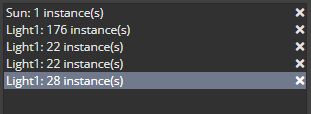
아무튼, 예를 들어서 제가 조명 밝기를 100으로 설정했다고 가정해봅시다.
저는 중앙들의 밝기값을 100, 측면을 300, 그 래서 등들을 15로 설정했습니다.
Anyway, let’s say I set the Strength to 100.
I set the center light’s strength to 100, the side 300, and so on to 15.
그런데 제가 조명 배치를 바꾸고 싶어서 Sketchup에서 바꾼다고 생각해보죠.
But let’s say I want to change the lighting arrangement, so I use Sketchup to change it.
저는 스케치업에서 조명의 위치, 스케일 등을 수정합니다.
I change light’s position, scale, etc, in Sketchup Pro 2022.
그 후 다시 익스포팅합니다.
Then I export again.
그러면 이런 꼴이 납니다.
Then I face that result.
보이나요?
모든 라이트 강도가 15로 줄어들어 있고, 크기고 줄어들어 있죠.
스케치업에서 스케일을 더 키우는데도요.
You see that?!
Every light’s strenths reduced to 15, and also scaled reduced, eventhough I scaled up in Sketchup.
다시 한 번 말하지만.
And I tell you again,
이전에는 이런 문제 없었습니다.
There was no problem before.
제 생각에 이건 에러 같습니다. 버그처럼요.
I think this is an error, like bug.
그래서 이걸 어떻게 해결할 수 있을까요?
So, how can I fix this?
또, 검색해도 안 나오는 이 문제를 어떻게 검색하면 좋을까요?
and how can I search this problem, that shows “No result” when I searching like “Shapespark light problem”, “Shapespark light initialized after export from Sketchup”, "“shapespark light sketchup error”, etc.
그리고, 어떻게 이런 화면을 만들 수 있을까요?
And, how can I make this light setting?