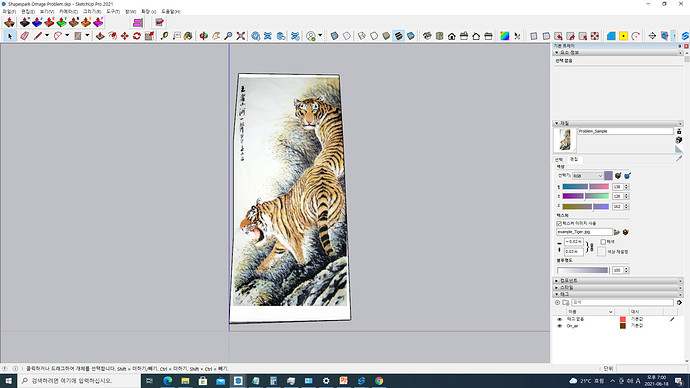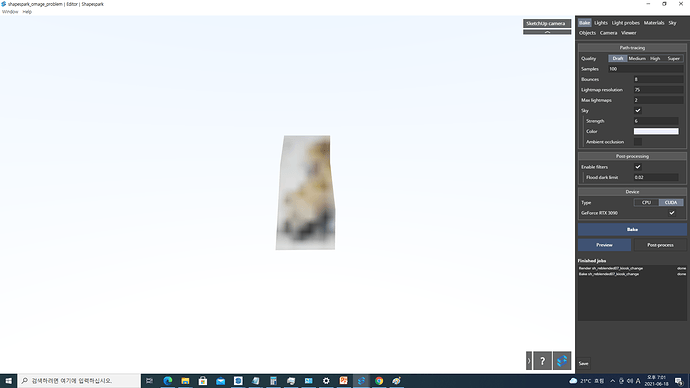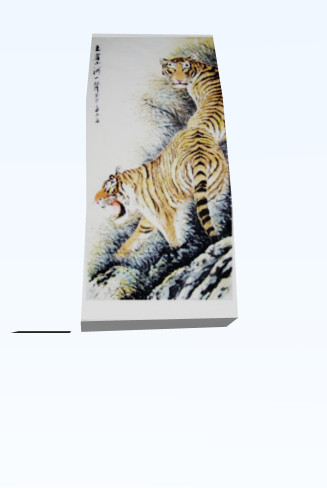안녕하세요. 현재 스케치업 2021과 쉐이프스파크를 이용하는 한국의 유저입니다.
Hello, I’m a user of Setchup 2021 and Shapespark in South Korea.
정말 해결하고 싶은 문제가 있습니다.
I have a big trouble that I really want to solve.
아무리 검색해도 답이 나오지 않아서 여기에 글을 남깁니다.
I can’t find the solution no matter how much time I’ve searched that, so I write the question here.
본격적인 질문에 앞서서, 저희 회사의 작업물을 함부로 보여드릴 수 없기에, 비슷한 사진을 예시로 활용한다는 것을 알립니다.
Before I ask my question, I can’t show you my company’s job, so I’ll use another picture as a sample.
저 사진의 왼쪽 부분을 제가 스케치업에서 이용한 재질이라고 가정해 보겠습니다.
Let’s assume that the left part of the picture is the material(the other word of “Texture”) I used in the Sketchup.
제가 UV를 잘 폈고, 스케치업에서도 저 사진처럼 선명한 결과를 확인할 수 있었다고 가정해 보겠습니다.
Let’s say that I unwrapped UV well, and I was able to see a clear results like the left part of that picture in the Sketchup.
하지만 제가 그 작업물을 쉐이프스파크로 보내고 나면 거의 매번 저 사진의 오른쪽 부분처럼 텍스쳐(재질)의 해상도가 심각하게 깨집니다.
But almost every time I send the work to Shapespark, the texture(the other word of “Material”) resolution is seriously broken, like the right side of that picture.
아무리 제가 스케치업에서 다시 작업해도, 이미지를 바꿔봐도, Shapespark 업데이트를 해도, Shapespark에서 한번 깨진 텍스쳐는 계속 깨집니다.
No matter how much I work on the Sketchup again, no matter how much I change the image, no matter how much I update Shapespark, the texture that breaks once in Shapespark keeps breaking.
그래서, 어떻게 하면 Sketchup에서 제대로 작업한 텍스쳐를 Shpespark에서 깨지지 않게 할 수 있을까요?!
So, how can I keep the texture I worked on properly in Sketchup from breaking in Shpespark?!
어떻게 하면 이 문제를 해결할 수 있을까요?
How can I solve this problem?!
제발 도와주세요.
Please, help me.
보시는 분이 한국인이라면 한국어로, 한국인이 아니라면 영어로 답을 적어주세요.
If you are Korean, please write your answers in Korean and if you are not Korean, please write your answers in English.
또, 이 문제에 관한 유튜브 영상의 링크도 달아주시면 감사드리겠습니다.
Also, I would appreciate it if you could post a link to the YouTube video regarding this issue.
강조합니다. 제발 도와주세요.
The poin that I must emphasize is :Help me!!"
(I used Papago to translate my word.)