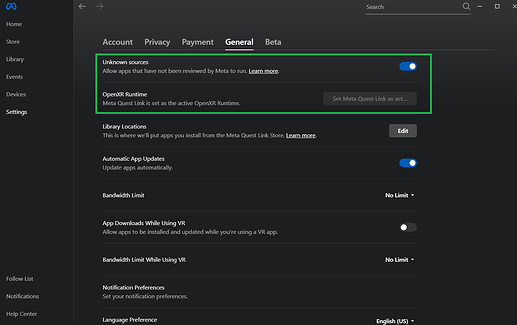Greetings from Shapespark’s colleagues.
I recently received a commission to take a tour that could be enjoyed from the Meta Quest 3. The work is medium-sized but it carries many elements, I’ve tried to clean geometries and minimize textures since sketchup and then in shapespark.
However, when you see the virtual tour with the meta Quest 3 the experience is not fluid, when you see the areas with the most polygons the image begins to stick or jump resulting in an experience that can make you dizzy.
- What can I do to avoid that?
- Should I keep going down polygons and textures?
- What are the optimal data so that a model can be seen smoothly in the meta quest 3?
- Are they the same as for cell phones?
- Can I connect the metaquest 3 by cable to my PC and use the power of the PC instead of the glasses?
- Does anyone have any experience about it that they can share?
(I’m sorry, I can’t share the model for a confidentiality agreement, but you know what I’m facing!) Greetings from Shapespark’s colleagues.
I recently received a commission to take a tour that could be enjoyed from the Meta Quest 3. The work is medium-sized but it carries many elements, I’ve tried to clean geometries and minimize textures since sketchup and then in shapespark.
However, when you see the virtual tour with the meta Quest 3 the experience is not fluid, when you see the areas with the most polygons the image begins to stick or jump resulting in an experience that can make you dizzy.
- What can I do to avoid that?
- Should I keep going down polygons and textures?
- What are the optimal data so that a model can be seen smoothly in the meta quest 3?
- Are they the same as for cell phones?
- Can I connect the metaquest 3 by cable to my PC and use the power of the PC instead of the glasses?
- Does anyone have any experience about it that they can share?
(I’m sorry, I can’t share the model for a confidentiality agreement, but you know what I’m facing! But I share the statistics of the scene)
![IMG-20241119-WA0106|338x500] (upload://kis6swqcSth6zLTzg34KyWQ9xwo.jpeg)
Regards
Jorge.
Update: I’ve already managed to reduce polygons and objects, but materials are still the same, what can I do to reduce materials?