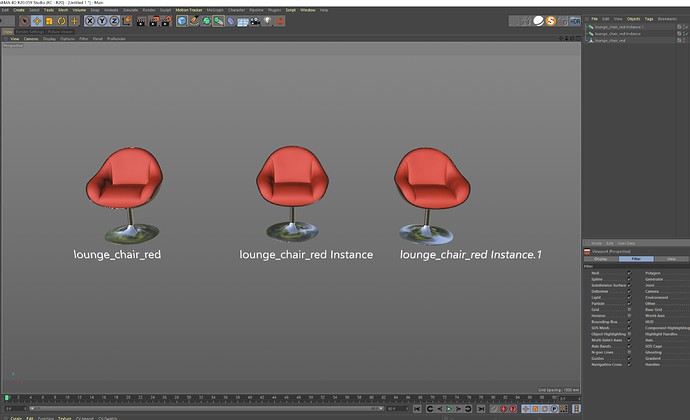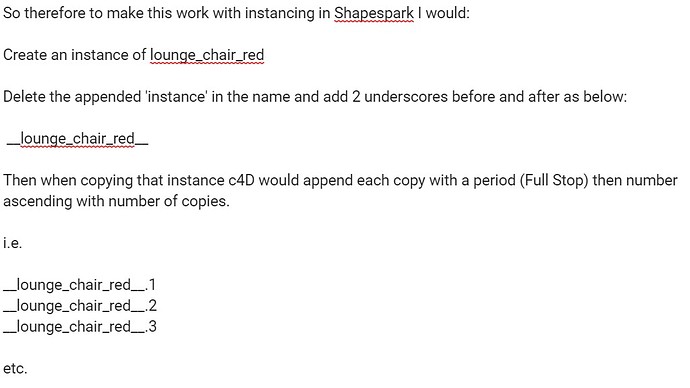We have problems exporting instances that contain instances themselves from Cinema 4D via fpx for shapepsark. some of the instances are not displayed.
Perhaps it it some transformation applied to the instances that causes the problem. Could you try COLLADA format to check if it has the same problem? : https://help.shapespark.com/hc/en-us/articles/360009195078-Import-a-3D-model-from-Cinema-4D
Thanks for the quick reply. You guys are awesome. Your development is just awesome. Very thoughtful and intuitive.
When exporting as .dae all instances are there. But this should work with fbx also?
Which fbx version is supported by Shapespark? I used the 2019 version. Will try some older too.
the export with other settings and older fbx version did not help. I don’t want to switch to .dae now, because then it will screw up all my links, materials and extensions. 
FBX works in general, for example, with Blender->Shapespark FBX is commonly used and with 3ds Max->Shapespark FBX was commonly used before Shapespark had 3ds Max plugin. But if FBX exported from Cinema 4D is missing some information, there won’t be anything that Shapespark can do to import it correctly. Could you try reading this FBX in some other program, like for example: FBX Review | Cross-platform 3D model viewer | Autodesk to see if it will have the same issue?
Perhaps it is just a matter of removing some transformation in Cinema 4D that is causing the problem.
Thanks for the tip to check the fbx in another app. You were right, the instances are missing even when imported into Blender. This means that Cinema 4D is making an error when exporting to FBX.
Maxon confirm the exportbug with instances and fbx
I have started to use dae instead of fbx from Cinema 4D as instances don’t show and even when baked down before exporting as fbx, it creates an material in shapespark for every object that was instanced. In c4d there are no duplicates so it must be the export format.
@Jan I have never managed to get my head around the naming convention for instances in shapespark, could you confirm if I have the following exact name how would I need to name it in c4d:
lounge_chair_red
Would it be:
__lounge_chair_red__0
__lounge_chair_red__01
__lounge_chair_red__02
?
@njay, do instances in C4D have the same name? Or is each instance named differently? In the former case use __lounge_chair_red__ name common for all the instances. In the latter case, use names like __lounge_chair_red__0, __lounge_chair_red__01, __lounge_chair_red__0, __lounge_chair_red__02 for the instances. After importing the scene to Shapespark, all instances will be named lounge_chair_red.
@wojtek so creating an instance in c4d appends the name with ‘instance’ and then each further copy is further appended with .1 or .2 etc
See attached image as reference.
So therefore to make this work with instancing in Shapespark I would:
Create an instance of lounge_chair_red
Delete the appended ‘instance’ in the name and add 2 underscores before and after as below:
lounge_chair_red
Then when copying that instance c4D would append each copy with a period (Full Stop) then number ascending with number of copies.
i.e.
lounge_chair_red.1
lounge_chair_red.2
lounge_chair_red.3
etc.
Does this make sense and offer the correct naming convention for Shapespark to identify them as instances of an object?
Apologies as it seems my underscores may not show in the message once posted, so I attach another image in case not
@njay, yes, this makes sense, and the 3 C4D instances of the chair should be recognized by Shapespark as 3 instances of the object type lounge_chair_red.
If this doesn’t work then perhaps the COLLADA exporter modifies the instance names and brakes the naming convention. In this case could you share the COLLADA file with us, so we could take a look?