Hi.
You can set that the user can perform vertical rotations within an orbit viewer mode only within a certain radius. Is it somehow possible to restrict horizontal rotation (Z-axis) as well?
Hi.
You can set that the user can perform vertical rotations within an orbit viewer mode only within a certain radius. Is it somehow possible to restrict horizontal rotation (Z-axis) as well?
@tim, unfortunately it’s not possible at the moment. However, in the next version we could allow for introducing such a restriction by modyfing the scene.json file. Would that work for you?
Hey @wojtek
If you give a little hint then how to write this in the JSON, it would be fine for me.
Thank you 
OK, we’ll implement it in the next version.
Perfect. Do you already have an idea when the next version will be released?
As @jan mentioned in Multiple Material Switcher - #7 by jan we hope for the end of the next week.
I also need this function to limit rotation, it will add on next version?
@Vito_Com, it’s already possible to limit the rotation for orbit views:
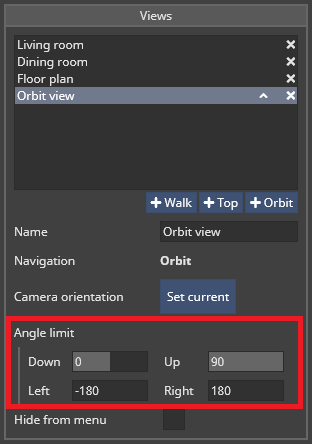
oh sorry, i mean setting in ‘Walk’, not ‘Orbit’.
I see. Walk views doesn’t allow for such restrictions. Could you write in more detail what you are trying to achieve? Perhaps, there is some other solution that can help for this case.
I wan set the all ‘walk’ view got a limit rotate z-axis, let people only can rotate what angle I set. My many client feedback they walking often face the ceiling/floor (mobile mode) and need rotate again to walk.
It’s possible to set it?
Sorry, this is not possible for walk views.
Thank you for implementating the rotation feature - this is adding a new level of possibilities to the scenes ! Of course it would be great to have more precise control of this motion. Is it possible to lower the velocity to 0,001 or even slower ? I am thinking of huge objects rotating - something like a cloudsphere around the whole scene. For this kind of use 0.01 is still much to fast.
Thanks for the feedback. For now, you can tune the rotation settings in Documents\Shapespark\SCENE-NAME\scene.json file. Look for rotationSpeed property.
This post explains how to get a nicely formatted scene.json version: [Tutorial] How to copy lightmaps and lights from one scene to another - #2 by wojtek
That works pretty well - thank you for the level up !