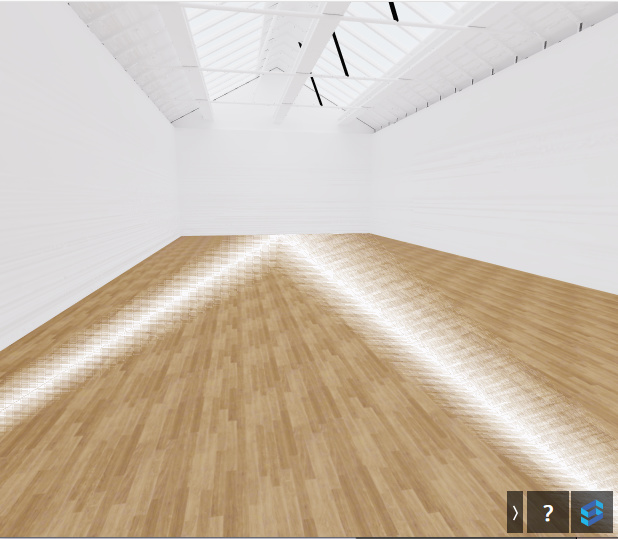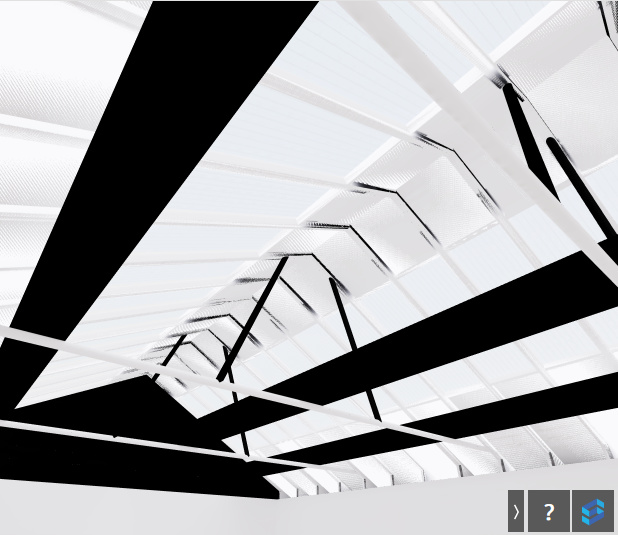Hi guys, new to shapespark and having some problems. After baking, on a simple plain white wall there are lots of lines visible. Not using any spot lights, only an emissive roof material overhead. Anyone know how to solve this? Thanks!
How many Samples did you use for this bake?
I think I put it on the Super setting, so 1200. 8 Bounces, 75 Lightmap resolution and 2 max lightmaps. Filters enabled and flood dark limit of 0.02 if that makes a difference.
1200 are rather not be needed, but if the problematic version was baked with 100 samples, it could cause such artifacts. If you already baked with larger number, like 500 or 800 samples, it is rather some other cause. In such case, please share a link to the scene.
Thanks for the info, heres the link to the scene: Ronan Somerville
Thanks for sharing the link. The lines are caused by overlapping surfaces in your model. When the scene is baked some of the traced light rays hit surface A while some others hit the overlapping surface B, which leads to inconsistency in the lightmap. The artifacts on the below screenshots show where your model has overlapping surfaces:
To fix the issue distance the overlapping surfaces and re-bake the scene.