Hi all,
Is there a way to have a looping video texture in the base material slot? If so what file format can I use and does it have a limit for the video length/size?
Thank you
Jennifer
Hi all,
Is there a way to have a looping video texture in the base material slot? If so what file format can I use and does it have a limit for the video length/size?
Thank you
Jennifer
Please take a look at this short YT video (created by @jorgearq) showing how to apply a video texture: How to apply video texture on Shapespark - YouTube. The objects you’d like to apply the texture on must have texture UV mapping imported from the 3D modelling software.
It’s best to use MP4 format. The video file may have at most 100MBs.
Hi @peepshowillustration, this is a step by step procedure
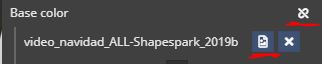
This ![]() instruction makes automatically your video a loop. If you want to control it you need to make this
instruction makes automatically your video a loop. If you want to control it you need to make this ![]()
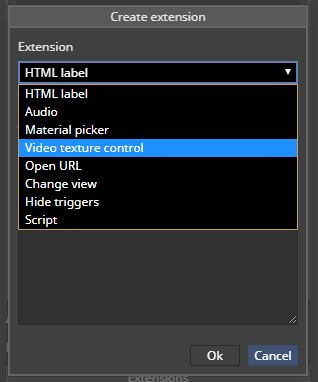
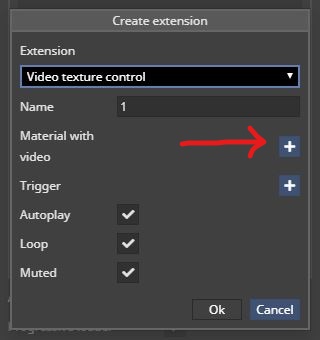
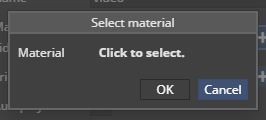
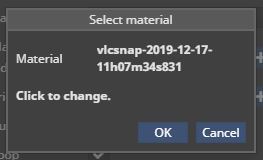
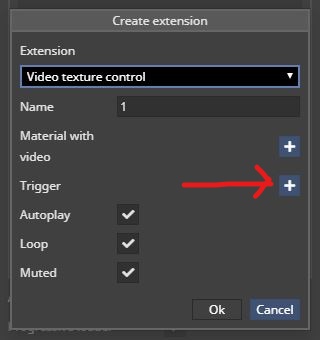
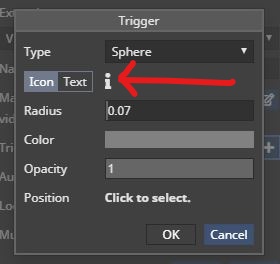
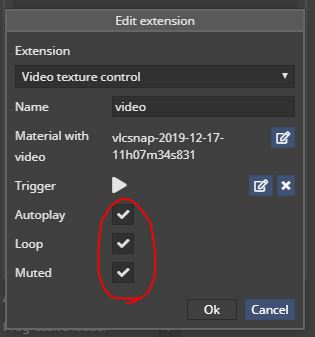
I hope this tutorial about how to upload and manage videos serves you and all.
Awesome, thank you for the in-depth guide. Loving this community!