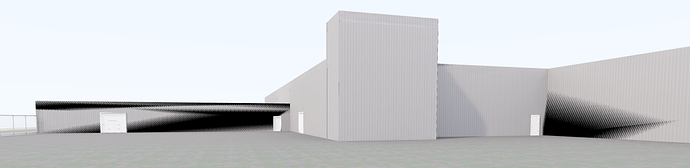We have seen this issue mostly on mobile use, but have it happen even on the PC if the scene contains anything over a decent distance. It’s most likely a texture or layer issue but need to sort it out. This scene isn’t completely finished so the lighting and everything isn’t there but it’s the quickest example I have. One room we have is a gallery and a couple of the wall mounted images have the same issue at maybe 25-30 foot virtual distance. That seems to be the threshold on the computer that it starts to show up. On mobile it’s much closer, but…not all our scenes do it, or do it consistently.
We have tried numerous different bake options but will assume it’s something coming out of Sketchup.
This is z-fighting problem described here: https://help.shapespark.com/hc/en-us/articles/360009198277-Flickering-artifacts-on-some-surfaces
One solution is to modify the geometry and move surfaces further apart. The other option is described in this forum post: Z-fighting, but only in large scene - #2 by wojtek
Perfect, thank you!
I’ll probably be using a mix of both to fix but I already notice a change.