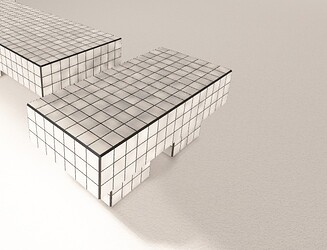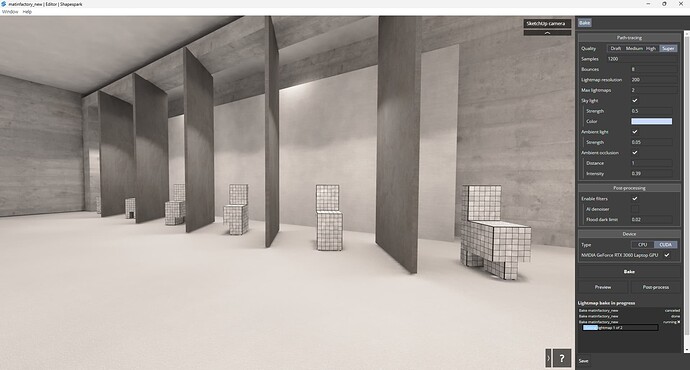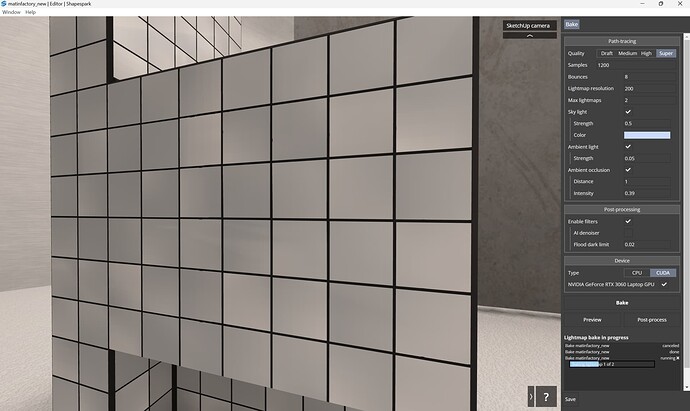Hello, I’d like to ask about the material breaking phenomenon.
Regardless of the rendering quality, the texture of the tile furniture with white material will be broken.
Is it because of the repetitive form?
I set the roughness to zero and rendered it super.
I want to know the cause.
Hi!
Are you referring to the splotches (blurry grey spots)?
If yes this is most likely caused by too small Lightmap resolution for this object
You can find general information about Baking in our help guide: https://help.shapespark.com/hc/en-us/articles/360009198617-Bake-Lightmap-baking-
Increasing Lightmap resolution and Max lightmaps improves quality of the Lightmap and may reduce splotches at the cost of longer baking time.
If you have large surfaces in your scene you can lower their Lightmap resolution individually in the Objects tab, this way smaller objects will use more lightmap space and will have better resolution. (Object information section: https://help.shapespark.com/hc/en-us/articles/360009289998-Objects)
If none of this would help, please send us your scene so we can take a closer look.
Best
Thank you for your reply.
As you said, I increased the light map resolution and maximum light map. But it doesn’t improve completely.
And I set up a light map for each object.
As a result, the material of the object in question is improved, but the wall and floor material are broken.
Is the small split side of the tile furniture a problem?
Add a scene.
If there is a way to improve it, please share it.
Hi
Thanks for the feedback. Indeed there is a strong noise in your scene. What kind of lights do you use in your scene? Can you share your scene with us? You might try to use “AI Denoiser” feature (Bake tab, post processing section), and compare the results.
Best regards