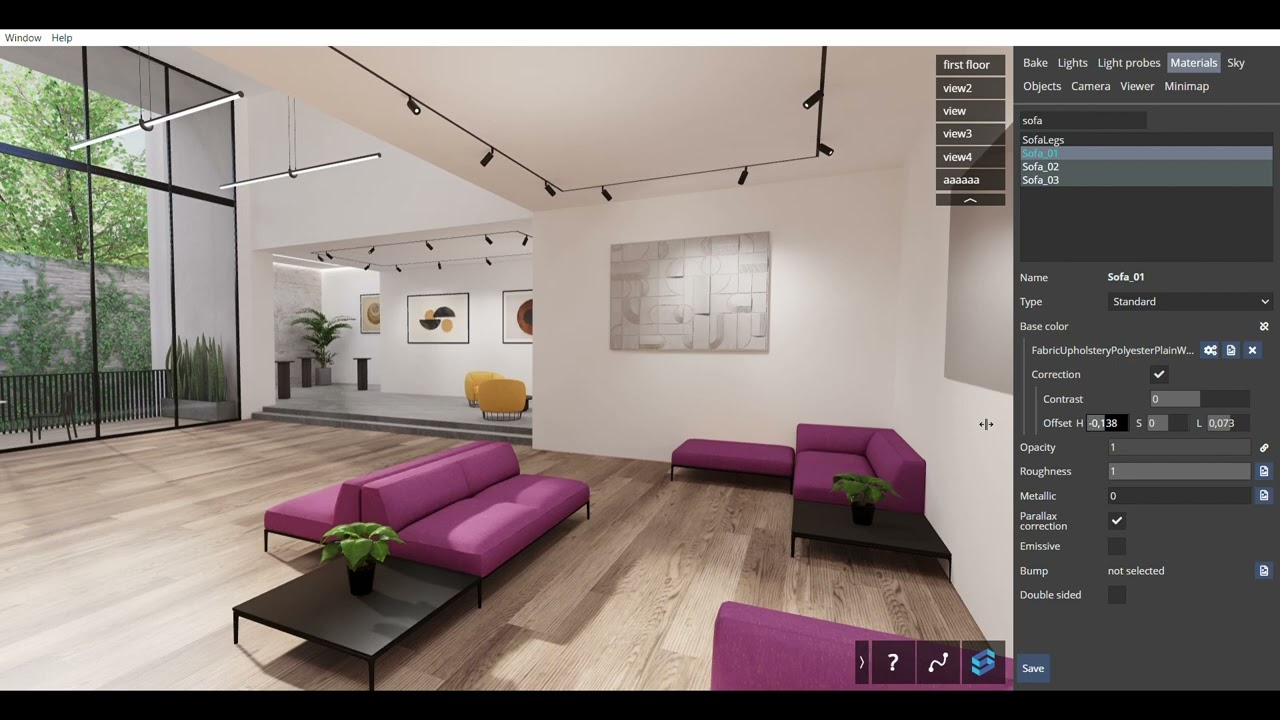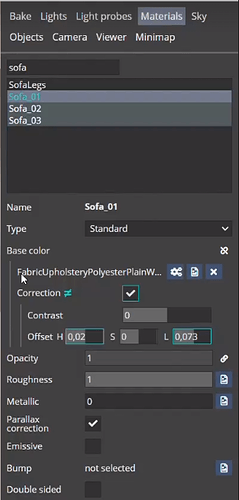With the recently released Shapespark 2.5.3 we’ve rolled out a new feature: multi-material edition. It may be found helpful while working with material properties.
Here’s a short video on how it works.
‘Materials’ list now allows users to select many materials.
By pressing left mouse button while holding the ‘Ctrl’ key down, a particular material may be added to selection/removed from selection whereas pressing left mouse button while holding the ‘Shift’ key selects all materials in the range.
When many materials are selected, one of them, marked with cyan text color, is a main selected material and for this one property values are displayed in controls. When related properties for other selected materials differ, corresponding controls are outlined with cyan rectangles.
Changed values are applied to all selected materials. Additionally, when values differ, ‘≠’ symbol is displayed. By clicking on it, the user may propagate a main element property (or group of related properties) to other materials in selection.
Here’s hoping that this new feature will be useful to everyone here!