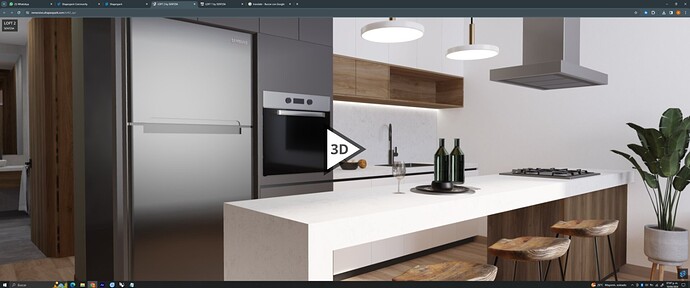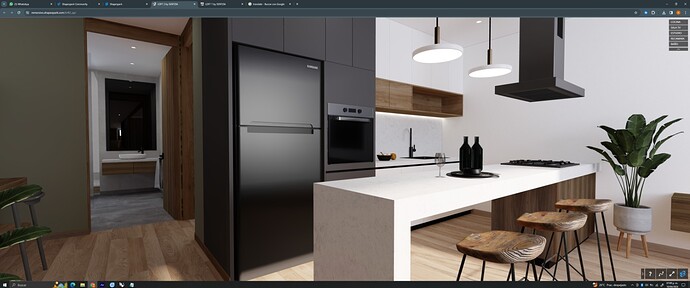hello
I have noticed that for a few days now, that the scenes have become a little darker than they were, does this have to do with any update?
For example, the mirrors are the most noticeable, even though they are in absolute white, brightness of 0 and metalness of 1, semms very dark.
In general, everything that has something metallic is darkened.
Has anyone else noticed these changes, is there a solution?
This was the scene color before
This is how it got darkened without doing anything
We are facing same issue post release of the new version updates.
Hi,
Recently we added additional shadowing factor for reflections, which addressed the issue of shadows disappearing completely on surfaces with strong reflections. Unfortunately it caused darkening of metallic objects.
Using hash tag: #weak_reflection_shadow should fix this issue. For example:
Sorry for the inconvenience, we will fix this metallic darkening in the upcoming release (maybe even today).
We’ve just released Shapespark 3.0.5 which contains a fix for this issue (hash tag is no longer needed).