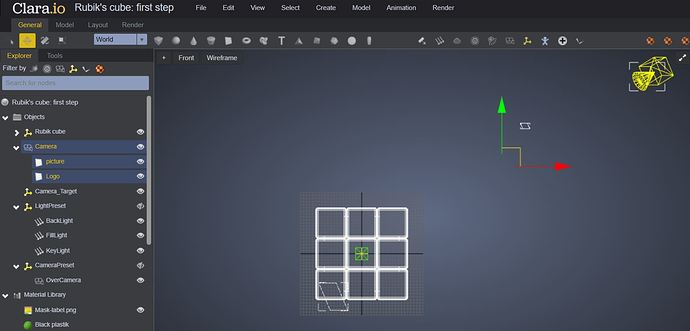Hello guys,
I want a 3D object in front of the camera and always follow the camera. Is there any way I can do it?
Any help will be appreciated!
I guess you are talking about a laser gun 
I love your imagination :)).
But what I want to talk about is a 3d UI with camera used in cardboard.
Because I know that in VR mode, only the scene is displayed, not HTML based view, because VR mode doesn’t support HTML.
So I wanted to find a way to be able to have a 3d object like a 3d UI that is always visible to the camera.
You could place such 3D UI controls within a scene, like for example the artist selection panel here: https://blinkartgroup.roomskale.com/
Placing the object to always be at the front of the camera is not supported. Even if it was possible, with a way VR navigation works now (screen center acts as a selection pointer), creating a VR menu based on this approach wouldn’t be doable. You wouldn’t be able to select any option, because if you moved your head, the menu would also move.
This is the reason why Shapespark has a different UI for presenting material picker choices in VR mode. The original UI that shows material selections at the bottom of the screen did not work, because it was not possible to look at a selection sphere in VR. To fix this the VR mode picker places the selection spheres within a 3D scene.
About 6 years ago, I was trying on Clara.Io did some projects. It was possible to connect objects (children) to the camera (parents).
The final result is a scene in which the logo and small thumbnail are always facing the camera, no matter how you rotate the scene.
Would importing a camera from a 3D modeling program solve this problem?
It is something that needs to be supported by the engine, if a model contains objects attached to the camera, it won’t automatically work in Shapespark.