Hi,
My scene works well on SS cloud but when I uploaded it on my own server. It failed to load.
I read other posts related to this topic but still can’t find the root cause.
Please help.
Do you see any errors in the Chrome developer tools when the scene is loaded? F12 opens the tools and then check the ‘Console’ and ‘Network’ tabs for errors.
Hi,
It says " walk.min.js:342 Failed to GET" or “Failed to load resource: the server responded with a status of 404” to many basis format files.
…/small/basis/tkan_b.basis
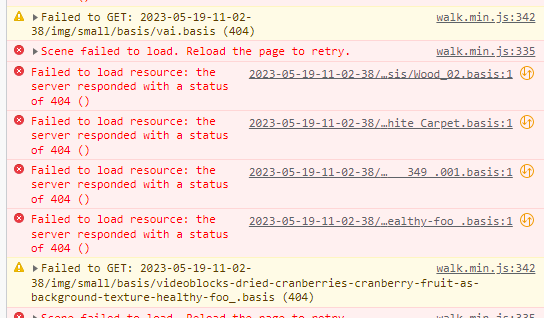
Normally all the .basis file should be included in the self-hosting bundle. Could you check if the files are in your bundle and are uploaded to your server?
They are included in the bundle and on our server.
In such case the server is not returning them when serving your scene for some reason, it may require configuration changes. What kind of server is this (Apache, nginx, some other)?
I use Apache server.
The bundle contain .htaccess config file for Apache, did you copy it to the server together with the scene? Perhaps your server is not configured to allow for such user provided configs or the config should be located in some non-standard place.
Do you have access to the Apache server logs to check it there are any errors printed when requests for the .basis files are made?