Hello Shapespark team!!, We recently purchased plus plan for our project, We are trying to achieve day and night lighting setup by using two different scenes one for day and other for night, but we are stuck with achieving night light setup, we are tried with dark hdri image as a texture in sky section, and changing the sun light to negative values, but we couldn’t able to achieve the night light setup,
Hello,
To create this night scene 3D scene
I’ve changed settings of the Sky, Sun and I added Desaturated Color map in Camera Tab.
For sky I’ve changed a color and strength:
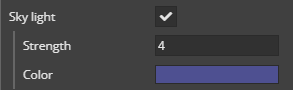
For the Sun I used these settings:
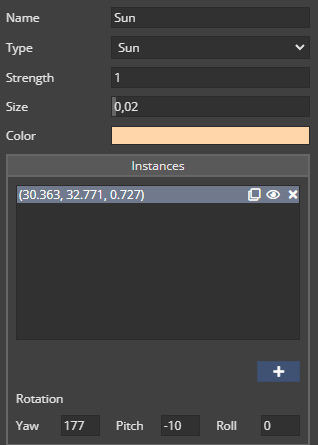
experiment with colors and strength and I recommend using color mapping for the best results - please notice that you can also adjust intensity of this effect.
Thank you magda, I have one more doubt, Can we give a direct control to user, to switch between day and night light control in a scene. I think lightmap baking consuming some time to switch, but do we have control in script to play around lightmap or baking?? Or any other way??
There is no other way than having two separate scenes: one with a night, second with a day.
Wow, where did you found those forest trees ? They look great !
some of the trees are from this package: Larch Pine Tree | 3D model
I don’t remember exactly where we bought the rest of the models, sorry