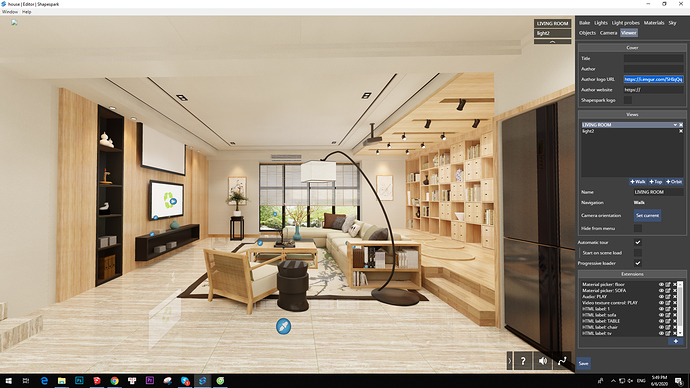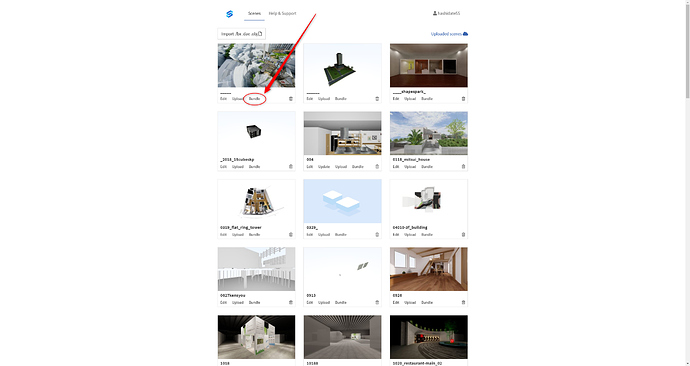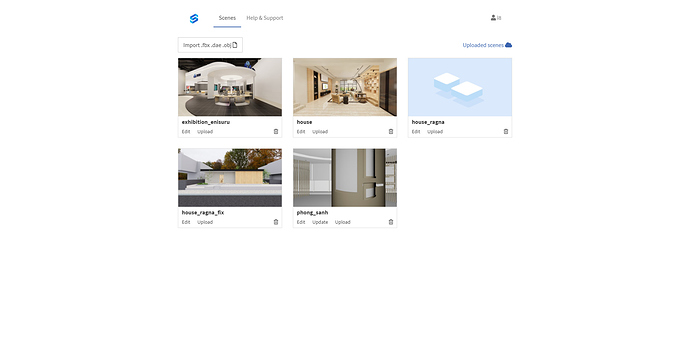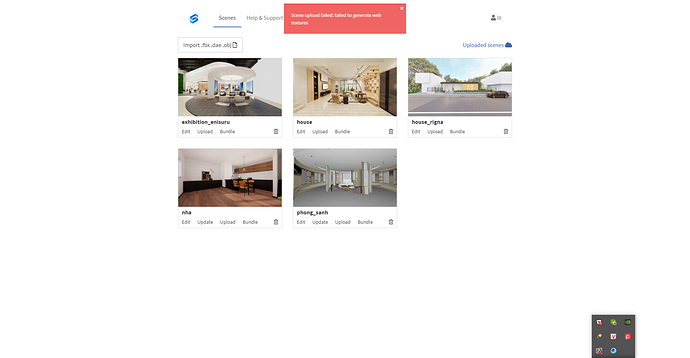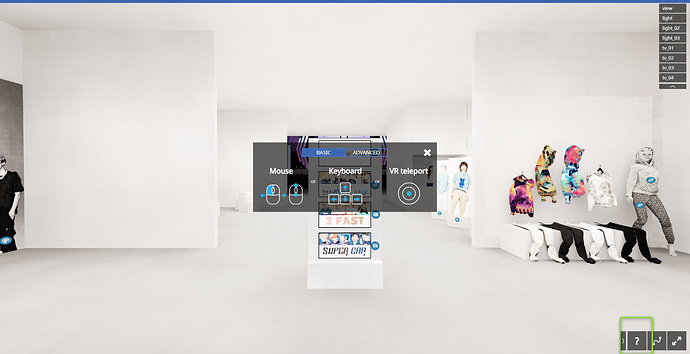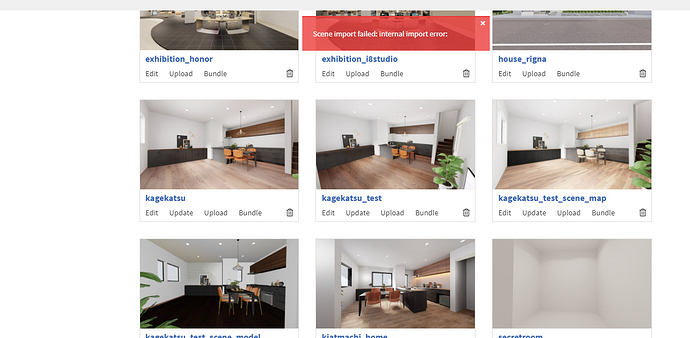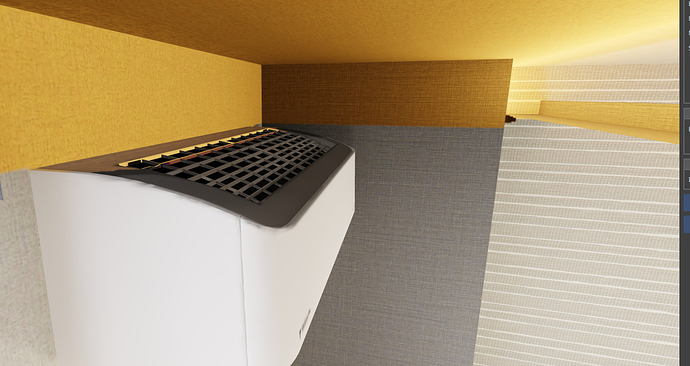Hi. I am a new member. I just used shapepark. But there is a problem I have not practiced yet. I don’t know how to upload a logo (like a picture). Can you show me how to do it? Sincere thanks.
Enter the complete path to your logo (file). I assume you posted it on your website, Facebook profile or similar.
@Lu_B, welcome to the forum!
According to Link image from imgur - Meta Stack Exchange, if your want to embedd an image from Imgur using a direct link, you have to specify the image file extension (.png, .jpg etc.) in the link.
thank you I will try again
@wojtek I still have a question like this. I saw and saw other people they have this item. Why isn’t there on my side? Can you help me solve this problem? and what is it. How to use?
@Lu_B, the Bundle button creates a scene bundle for hosting on your own server:
It’s available only in if you have the Plus plan or perpetual license.
@wojtek thank you so much
Could you send a problem report from the “Help & Support” tab of the Shapespark desktop application? The report will contain application logs which will give us more information about the error.
I have uploaded it again. and bake again. and it succeeded
@wojtek Hi. a good day. I want this guide to be displayed before clicking play, not clicking on the? just popped up. What I have to do?
Add #help hash to the scene URL, for example: https://demo.shapespark.com/san-miguel/#help If you also add autoplay hash (for example: https://demo.shapespark.com/san-miguel/#help&autoplay) the scene will be automatically played.
thank you so much . 




@wojtek Hello. have a good day. I have an update error like this, I don’t know why. and how to solve it?
Could you send a problem report from the “Help & Support” tab of the Shapespark desktop application? The report will contain log files which should give us more information about the issue.
Thank you ! 


Hi. have a good day. I have a big problem baking. The rendering is not very nice. can you show me how to fix it? Thank you very much.
@wojtek
Do you mean the yellow stripe above the air-conditioner or some other problem? Could you upload the scene and share a link to it?
Hello. right. is the yellow stripe above the air conditioner. I send you the link to share the link. Can you help me see this problem? Thank you very much. @jan
The reason for this yellow color is that the ceiling construction is illuminated inside by the yellow emissive material:
This yellow light is than propagated to the interior by the flood dark filter.
Try decreasing the Flood dark limit from 0.2 to the default 0.02, run Post process and see if it helps. If the light still leaks, you could add a plane geometry that would block the light from propagating inside of this ceiling construction.