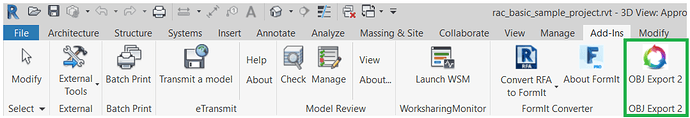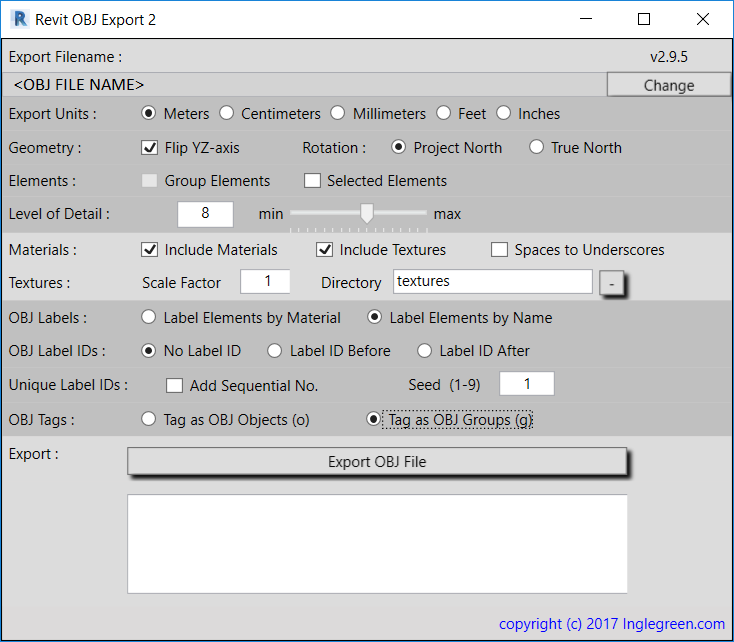Starting from Shapespark 1.5.6 we have a preliminary support for Revit models. A model is transferred fom Revit to Shapespark in two steps:
- Export of the Revit model to OBJ file format with a free inglegreen.com’s OBJ Export 2 add-in for Revit.
- Import of the OBJ model into Shapespark.
The rest of this post describes the process in more detail. You are more than welcome to ask questions and share your feedback.
Installing OBJ Export 2 Revit add-in
Download the OBJ Export 2 add-in appropriate for your Revit version from inglegreen.com (Revit versions 2014-2018 are supported). The ZIP file with the add-in contains a PDF document named RevitOBJExport2-Guide.pdf that guides through the process of installing the add-in. After restarting Revit you should see the OBJ Export 2 button in the Add-Ins Revit ribbon:
Exporting the Revit model to OBJ file format
Export the Revit model with the OBJ Export 2 button using the following options:
Importing the OBJ model into Shapespark
Use the Import .fbx. .dae .obj button in the main Shapespark window to import the OBJ model into Shapespark.