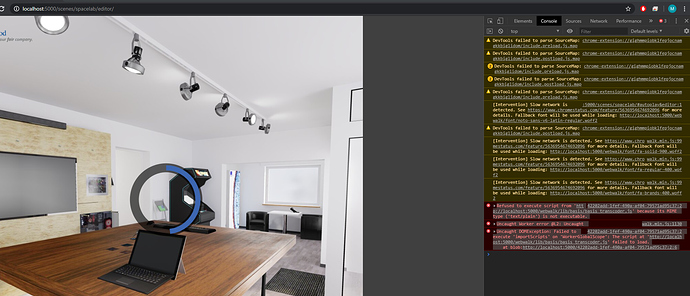Hi I have copied all my local projects from Shapespark folder which is within Documents to another PC and pasted it within the Shapespark folder of other computer. When i try to open the copied scene on other computer it doesnt open and get stuck on loading screen. But these projects open fine on its original PC. Does anyone know why scene are not opening on other computer locally?
On the computer where the scene fails to load, could you go to http://localhost:5000 in Chrome or Firefox browser, open development console (F12), try to load the scene and send us an error displayed in ‘Console’ tab? We had a similar problem report recently, and looking at the console output will help us confirm if this is the same case.
If I may have additional questions:
- Do you use the same Shapespark version on both computers?
- Does the problem occur for scenes using custom index.html?
- Yes both have same version i.e1.15.0 and both are logged in using one account.
- I have not used any custom index.html. Everything is default.
And its occurring for all the scene which i have copied.
Also if i upload the scene it gets uploaded fine and are visible online.
Here is what shown in console
42202add-1fef-490a-af04-79571ad95c37:2 Uncaught DOMException: Failed to execute 'importScripts' on 'WorkerGlobalScope': The script at 'http://localhost:5000/webwalk/lib/basis/basis_transcoder.js' failed to load. at blob:http://localhost:5000/42202add-1fef-490a-af04-79571ad95c37:2:6 (anonymous) @ 42202add-1fef-490a-af04-79571ad95c37:2
This is the same issue that the other customer encountered. Shapespark editor uses Windows built-in mechanism to determine content type of resources. It turned out that some Windows machines have content type for Javascript changed in the Windows registry to text/plain (instead of application/javascript), which causes this failure. The solution in this post: javascript - Resource interpreted as Script but transferred with MIME type text/plain - for local file - Stack Overflow helped the other customer. Could you try this?
In the next release we will update Shapespark to stop relying on this Windows mechanism, so invalid registry entries will no longer affect the editor.