My scene will pick and choose when to work on mobile. I created a version of it just for mobile (quality was downgraded), and it worked this morning just fine; however, now it’s picking and choosing when to work. Link: 1350 Woodbrook Lane, Southlake, TX 76092 by High Point Homes
Hi!
Your scene looks very good! Cheers to the good work you put there. Unfortunately your scene is very heavy. The scene has 44,074,867 triangles, but essentially every statistic (that’s related to performance) of your scene is in the red, see:
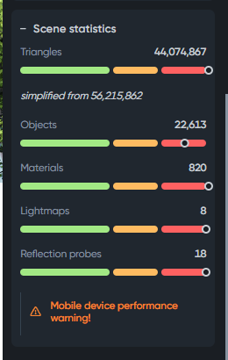
The biggest group of triangles and it’s also causing a disproportionate usage of the lightmap is the group with all the trees. The trees are altogether 25,643,501 triangles. This number of triangles alone could be problematic for a lot of mobile devices. You could try removing the trees and see if the scene loads on your mobile device consistently.
Another big object group is the

It has 5,647,583 triangles. You should try and reduce this significantly by using a different model or optimising this one.
The scale of your scene also seems to be wrong, it seems it should be twice as small. You should fix this as well.
Even with these fixes the scene may have trouble and bad performance on some mobile devices, this can be due to all the other things in the Scene statistics, but the fixes should substantially improve the chances of the scene running on mobile phones and improve its performance significantly (the lamp and the trees are together ~31kk so a reduction of 31kk of triangles would offer gigantic reduction in the device requirements). If the removal of the trees fixes the issues for you, you may try re-adding them, but with a lot of care and optimise the trees heavily before inserting them into your scene, it should be possible to have reduce their triangle count to less than 1kk. You may want to take a look at:
You may use the models of trees from there which are much lighter (each tree is <1k triangles, in comparison to the trees you have in your scene where it’s ~180k of triangles) and look good as well, see this scene:
On a tangent note, you may try the recently released auto-exposure option, as it should increase the realism of your scene and make it look even better!
I hope this helps!
