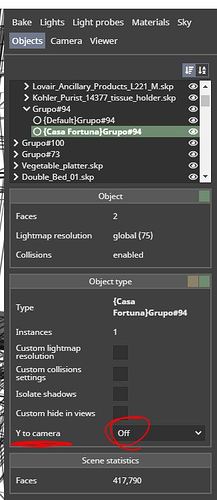I share a demo that I have put together as a demonstration of the virtual tours service. I hope to know what you think about it 
Hola @Christian_Maldonado, me gustan mucho los acabados que logras en el recorrido, personalmente eso es lo que más me cuesta, darle ese realismo a las texturas ![]()
Al ingresar al link de los muebles me aparece el iframe pero no puedo hacer scroll down dentro de la pagina. Eso puedes corregirlo en los settings del iframe, no se como lo generas pero yo utilizo este servicio y es solo de chequear si o no. https://www.iframe-generator.com/
Me gustó mucho también el efecto de las descripciones de los materiales. Asumo que es una textura de video con transparencia, te lo voy a copiar😉. No sé si probaste hacer que esa superficie siempre rote de frente al usuario? Creo que sería un buen efecto también. Por cierto, con que programa creaste ese mini video?
Saludos.
Hi @Christian_Maldonado, I really like the finishes that you achieve on the tour, personally that is what I find most difficult, to give that realism to the textures ![]()
When I click on the furniture link, the iframe appears but I can’t scroll down the page. That can be corrected in the iframe settings, I don’t know how you generate it but I use this service and it’s just to check yes or no. https://www.iframe-generator.com/
I also liked very much the effect of the material descriptions. I assume it is a video texture with transparency, I will copy it to you ![]() . I don’t know if you tried to make that surface always rotate in front of the user? I think it would be a good effect too. By the way, what program did you create that mini video with?
. I don’t know if you tried to make that surface always rotate in front of the user? I think it would be a good effect too. By the way, what program did you create that mini video with?
Greetings.
Translated with DeepL Translate: The world's most accurate translator (free version)
Hola jorge
Checare lo del iframe, justo lo cree desde ese mismo generador, vere los settings para cambiar eso.
Asi es, asi logre lo de las descripciones, a partir de un video corto que diseñe y exporte con fondo de color rojo en After Effects , para después insertarlo en un plano que previamente coloque en el modelo y desde setting hice el chroma key, con mucho gusto te concedo copiar eso no te preocupes hahahaha. ![]()
Seria buena tu idea lograr que siempre rote hacia la vista, como lo hacen los triggers de esfera, se te ocurre como podremos lograrlo ? @jorgearq ![]()
Hello Jorge
Check the iframe, just create it from that same generator, I will see the settings to change that.
That’s right, so I made the descriptions, from a short video I designed and exported with red background in After Effects , then I inserted it in a shot that I previously placed in the model and from setting I made the chroma key, with pleasure I grant you to copy that don’t worry hahahaha. rofl:
It would be good your idea to achieve that it always rotate towards the view, as the sphere triggers do, can you think how we can achieve it?
Translated with DeepL Translate: The world's most accurate translator (free version)
claro @Christian_Maldonado, eso se logra en la pestaña de objetos, en el último parámetro puedes escoger si quieres que una superficie rote en sobre el eje Z o que gire siempre frente al observador.
Debes tener cuidado en generar esa superficie correctamente. Mira aquí para saber cómo se hace
ty so much jorge , now im try to setup with that option.
Listo ya quedo con todos los cambios, gracias @jorgearq