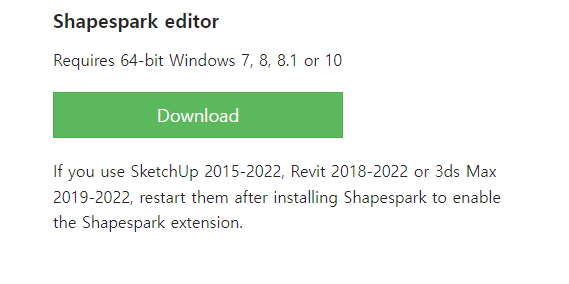
Hi, I’m trying to upgrade my computer.
안녕하세요. 저는 컴퓨터를 업그레이드하려고 합니다.
So I’m curious about the detailed specs of Shapespark.
Except for the download page, there is no space for specifications.
And there is no information other than information that this program can be run in Windows. (There is no information about required graphics card, RAM, etc.)
So I’m curious as to what exactly the specifications are required,
그래서 Shapespark의 자세한 사양이 궁금합니다.
다운로드 페이지를 제외하면, 사양이 적힌 공간이 없습니다.
그리고 그곳에도 윈도우즈에서 이 프로그램을 구동시킬 수 있다는 정보 외에는 없습니다.(요구되는 그래픽카드, 램 등에 대한 정보가 없습니다.)
그래서 정확히 어느 정도의 사양이 요구되는지 궁금하고,
and I wonder if this program is available for Mac as well. Because I’m thinking about whether to upgrade my computer or buy a Mac now.
Mac에서도 이 프로그램을 사용할 수 있는지 궁금합니다. 왜냐하면, 지금 컴퓨터를 업그레이드시킬지 Mac을 구입할지를 고민하고 있으니까요.
전 구글 번역기로 이 문장을 번역했습니다.
혹시 한국인분이 계시면, 틀린 문장이 보이면 알려주세요.
I translated this by using Google translator.
If you are Korean(I mean… you… the reader.), if you see wrong phrase, tell me.