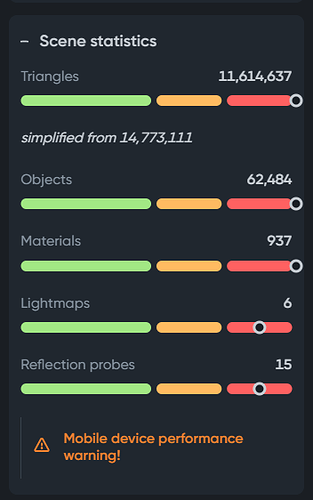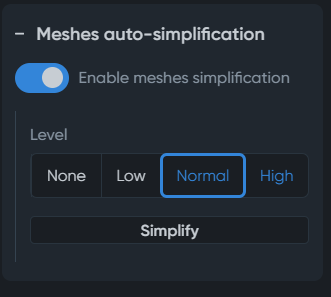Hi Team,
Have created this model in shape spark but when I try to move it lags a lot. Is there any solution to this so the experience becomes more smooth and immersive?
can visit the link: PREMIUM VIRTUAL REALITY by S.A.CREATIVES(ARCHITECTS AND CIVIL ENGINEERS)
Hi,
If you look at the scene statistics (on the objects tab), you can see that all of the values are in the red zone. In general without lowering those values considerably, you can’t expect for the scene to work nicely in the browser.
You can try and simplify the objects a bit more, currently you have ‘normal’ setting, but by changing it to ‘high’, you can further reduce the number of triangles from 11 TO 10 million (simplification is on the objects tab). This won’t make a big difference though (less than 10%).
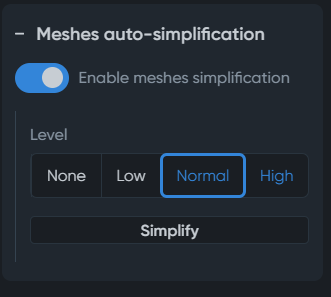
You could also try and do some simplifications in the 3D editor in which the scene was created. If you could decrease it to 5 million, then it should make a noticeable difference.
Additionally there is a large number of objects on this scene and also large number of big flat surfaces. Both can severely affect rendering performance as well, but it’s probably not that easy to remove them.
One thing that you could do is to separate this scene into several smaller scenes. For example: put outdoors + roof on one scene, and each floor on a different scene as well. This would take a lot of work, but it would also give the biggest performance improvement (rendering should be 2-3 times faster at least).
We are working on improving our rendering engine, which should handle large scenes better that what we currently have. Possibly in 3 months we will release this new engine. Also, we’re working on improving support for large scenes in general, but it will take more time (probably won’t be released this year).